Okay so... can someone run me through what blahblah = { some stuff } is doing again? and if i local before blahblah it should technically localize it and work the same correct? the following causes taint because its in the global name space or at least I think thats whats going on.... Reason I am digging into it is because i noticed my glyph page is tainted for some reason. When i try to click on a glyph it says my addon has tryed to call a restricted function.
Code:
DefGMoveableFrames = {
--Blizzard Frames
['MiniMapLFGFrame'] = false,
['ShardBarFrame'] = false,
['QuestLogFrame'] = false,
['FriendsFrame'] = false,
['LFDParentFrame'] = false,
['KnowledgeBaseFrame'] = true,
['MerchantFrame'] = false,
['MailFrame'] = false,
['DressUpFrame'] = false,
['TaxiFrame'] = false,
['QuestLogFrame'] = false,
['PaperDollFrame'] = true,
['InspectFrame'] = false,
['AchievementFrame'] = false,
['AchievementFrameHeader'] = true,
['AchievementFrameCategoriesContainer'] = 'AchievementFrame',
['CalendarFrame'] = false,
['ContainerFrame1'] = false,
['ContainerFrame2'] = false,
['ContainerFrame3'] = false,
['ContainerFrame4'] = false,
['ContainerFrame5'] = false,
['Minimap'] = false,
--GrimUI Frames
['GrimUIPlayerFrame'] = false,
['GrimUIPartyFrame1'] = false,
['GrimUIPartyFrame2'] = false,
['GrimUIPartyFrame3'] = false,
['GrimUIPartyFrame4'] = false,
['GrimExpBar'] = false,
['GrimRepBar'] = false,
['GUI_DevBar'] = false,
['Audio_UI_Control'] = true,
['GUI_AnchorPoint1'] = false,
['GUI_AnchorPoint2'] = false,
['GUI_AnchorPoint3'] = false,
['GUI_AnchorPoint4'] = false,
['GUI_AnchorPoint5'] = false,
['GUI_AnchorPoint6'] = false,
['GUI_AnchorPoint7'] = false,
['GUI_AnchorPoint8'] = false,
['GUI_AnchorPoint9'] = false,
['GUI_AnchorPoint10'] = false,
['GUI_AnchorPoint11'] = false,
}









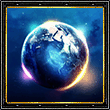
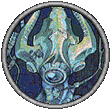

 Unfortunately GrimUI is an absolute beast and to post all relevant code would be out of control... I was unaware that taint logging was in real time and now that I know that im going to go back and test... i kept making it lockdown then reloading thinking a reload was necessary to write to the taint log. We shall see what I find out right now.
Unfortunately GrimUI is an absolute beast and to post all relevant code would be out of control... I was unaware that taint logging was in real time and now that I know that im going to go back and test... i kept making it lockdown then reloading thinking a reload was necessary to write to the taint log. We shall see what I find out right now.


 Hybrid Mode
Hybrid Mode
