| 07-18-08, 05:37 PM | #141 |
| 07-18-08, 05:42 PM | #142 | |
|
A Kobold Labourer
Join Date: Jul 2008
Posts: 1
|
||
| 07-18-08, 06:07 PM | #143 |
| 07-19-08, 12:41 PM | #144 | |
|
A Flamescale Wyrmkin
Join Date: Jul 2008
Posts: 104
|
||
| 07-19-08, 01:01 PM | #145 | |
|
A Flamescale Wyrmkin
Join Date: Jul 2008
Posts: 104
|
||
| 07-19-08, 01:29 PM | #146 |
|
__________________
"Man is least himself when he talks in his own person. Give him a mask, and he will tell you the truth." -- Oscar Wilde |
|
| 07-19-08, 02:45 PM | #147 | |
|
A Defias Bandit
Join Date: Jul 2008
Posts: 2
|
||
| 07-19-08, 02:59 PM | #148 | |
|
A Flamescale Wyrmkin
Join Date: Jul 2008
Posts: 104
|
||
| 07-19-08, 08:52 PM | #149 |
|
Last edited by Ratheri : 07-19-08 at 08:59 PM. Reason: no sense in double posting |
|
| 07-19-08, 09:58 PM | #150 | |
|
A Flamescale Wyrmkin
Join Date: Jul 2008
Posts: 104
|
||
| 07-19-08, 10:09 PM | #151 | |
|
A Fallenroot Satyr
Join Date: Jun 2008
Posts: 24
|
||
| 07-19-08, 11:52 PM | #152 |
|
|
|
| 07-20-08, 12:52 AM | #153 |
| 07-20-08, 12:55 AM | #154 |
|
Last edited by Ratheri : 07-20-08 at 01:10 AM. Reason: Saw where this could go if i didn't clarify |
|
| 07-20-08, 12:56 AM | #155 |
| 07-20-08, 02:58 AM | #156 |
|
|
|
| 07-20-08, 09:46 AM | #157 | |
|
A Defias Bandit
Join Date: Jul 2008
Posts: 2
|
Moonkin
|
|
| 07-20-08, 09:54 AM | #158 |
| 07-20-08, 01:17 PM | #159 | |
|
A Flamescale Wyrmkin
Join Date: Jul 2008
Posts: 104
|
||
| 07-20-08, 03:52 PM | #160 |
| » nUI -- A full feature standalone UI replacement |
«
Previous Thread
|
Next Thread
»
|
| Thread Tools | |
| Display Modes | |
|
|


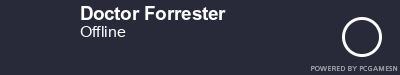







 Linear Mode
Linear Mode

