| 06-09-09, 06:48 AM | #1 |
|
Temporarily ignoring/blocking channels
__________________
I stopped playing back World of Warcraft in 2010 and I have no plans on returning. This is a dead account and if you want to continue any of my addons or make a fork then feel free to do so. This is your permission slip. If you need to contact me, do so on Twitter @v6ooo Best regards, v6. |
|

|
| 06-09-09, 07:53 AM | #2 | |
|
A Defias Bandit
Join Date: Dec 2006
Posts: 3
|
||

|
| 06-09-09, 08:05 AM | #3 |
|
__________________
I stopped playing back World of Warcraft in 2010 and I have no plans on returning. This is a dead account and if you want to continue any of my addons or make a fork then feel free to do so. This is your permission slip. If you need to contact me, do so on Twitter @v6ooo Best regards, v6. |
|

|
| 06-09-09, 08:08 AM | #4 |
|
__________________
♪~ ( ̄。 ̄ ) I ♥ My Sonos! AddOn Authors: If your addon spams the chat box with "Addon v8.3.4.5.3 now loaded!", please add an option to disable it! |
|

|
| 06-09-09, 08:56 AM | #5 |
|
Last edited by Nafe : 06-09-09 at 09:06 AM. |
|

|
| 06-09-09, 09:07 AM | #6 |
|
Last edited by oomp : 06-09-09 at 09:15 AM. |
|

|
| 06-09-09, 09:35 AM | #7 |
|
Last edited by Nafe : 06-09-09 at 09:39 AM. Reason: Added link to WoWwiki for ChatFrame_AddMessageEventFilter() |
|

|
| 06-09-09, 09:48 AM | #8 |
|
__________________
I stopped playing back World of Warcraft in 2010 and I have no plans on returning. This is a dead account and if you want to continue any of my addons or make a fork then feel free to do so. This is your permission slip. If you need to contact me, do so on Twitter @v6ooo Best regards, v6. |
|

|
| 06-10-09, 02:25 PM | #9 |
|
__________________
if (sizeof(workload) > sizeof(brain_capacity)) { die('System Overload'); } |
|

|
| 06-10-09, 02:46 PM | #10 |

|
| 06-10-09, 02:56 PM | #11 |

|
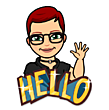




 Linear Mode
Linear Mode

