Originally Posted by Phanx

Wow, it's like a completely different UI now! Big improvement. Main complaints now:
(1) Top of the infobar (above the minimap) should be moved down ~5px so there's a consistent amount of spacing.
(2) Bottom of the damage meter should line up with the bottom of the minimap.
(3) Tooltip still seems randomly placed. Needs to move ~5px to the right for consistent spacing, and probably down to the bottom of the screen, or at least line the top up with the top of your debuff timers (not really sure what those things in the middle of the screen are... rune timers + debuffs???).
(4) Pixel font.  ... But if you're going to keep it, at least make it consistent everwhere (eg. the tooltip) except maybe the chat frame. That "MISS" floating combat text looks like some serious 1990-level graphics, haha. |
First of all, thank you! I took a lot of your criticism to heart and tried to use it to better the UI
1. Was in the middle of fixing this when i read your response haha
2. Been adjusting it a lot to get it how i like, tough to make it look exactly like Id want but I think I have a good setup now that looks much better than current screencaps up (will show in next update)
3. Yeah just got the tooltip this week havent tweaked it yet, good suggestions though! Ill work on getting these done.
Also the middle bar Is a small hotbar that fades in on combat with rune timers below and debuff timers beside. I personally prefer a separate bar to actively watch while also looking at my feet to keep my "rotation" tight. I know quite a few other people who prefer this as well so it seemed appropriate. Im not sure i like the debuff timer positions though, experimenting with placement for them.
4. As I get further along I try to retain the same font, and have for the most part, excluding chat, still adjusting though and it should be consistent throughout soon enough.









 ... But if you're going to keep it, at least make it consistent everwhere (eg. the tooltip) except maybe the chat frame. That "MISS" floating combat text looks like some serious 1990-level graphics, haha.
... But if you're going to keep it, at least make it consistent everwhere (eg. the tooltip) except maybe the chat frame. That "MISS" floating combat text looks like some serious 1990-level graphics, haha.



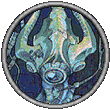



 Linear Mode
Linear Mode

