1. When you ask for help with a specific addon, please include a link to that addon's download page. The less time people have to spend to help you, the more likely they are to spend any time helping you.
2. After a cursory glance at the code from
oUF_Drk, it appears you have two options:
a) Add the debuff's
name to the raid debuff list in
lib.lua starting after line 1204:
Code:
-- raid debuffs
lib.raidDebuffs = function(f)
b) Add the debuff's
spell ID to the aura watch list for your class in
lib.lua starting after line 1007:
Code:
lib.addAuraWatch = function(self)
I did not read through all of the layout's thousands of lines of code to see which units have raid debuff or aura watch elements, so use whichever is on the unit(s) you want to show the debuff on.
If multiple (de)buffs have the same name, but you only want to track one of them, and you are using the raid debuffs element, you would need to completely rewrite the layout's raid debuff handling to support spell IDs.




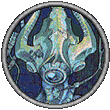
 Linear Mode
Linear Mode

