| 08-07-09, 04:02 PM | #1 |
|
Java / Minion error
|
|

|
| 08-07-09, 05:02 PM | #2 | |
|
A Murloc Raider
Join Date: Aug 2009
Posts: 5
|
||

|
| 08-07-09, 07:26 PM | #3 |

|
| 08-07-09, 07:39 PM | #4 |
|
__________________
たしかにひとつのじだいがおわるのお ぼくはこのめでみたよ だけどつぎがじぶんおばんだってことわ しりたくなかったんだ It's my turn next. Shakespeare liked regexes too! /(bb|[^b]{2})/ |
|

|
| 08-08-09, 05:07 AM | #5 |

|
| 08-08-09, 01:22 PM | #6 |

|
| 08-10-09, 07:50 PM | #7 |
|
Last edited by CobraA1 : 08-10-09 at 07:58 PM. |
|

|
| 08-17-09, 05:36 AM | #8 |
|
|
|

|
| 08-17-09, 09:23 AM | #9 |
|
__________________
たしかにひとつのじだいがおわるのお ぼくはこのめでみたよ だけどつぎがじぶんおばんだってことわ しりたくなかったんだ It's my turn next. Shakespeare liked regexes too! /(bb|[^b]{2})/ |
|

|
| 08-17-09, 10:02 AM | #10 |

|
| 08-18-09, 11:48 AM | #11 | |
|
A Cobalt Mageweaver
Join Date: May 2007
Posts: 232
|
||

|
| 08-19-09, 03:25 PM | #12 |

|
| 08-20-09, 05:54 PM | #13 |

|


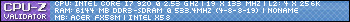

 .
.
 .
. Linear Mode
Linear Mode

