| 04-09-13, 01:23 PM | #1 |
|
how to track a weapon enchant proc with a tag
__________________
Rock: "We're sub-standard DPS. Nerf Paper, Scissors are fine." Paper: "OMG, WTF, Scissors!" Scissors: "Rock is OP and Paper are QQers. We need PvP buffs." "neeh the game wont be remembered as the game who made blizz the most money, it will be remembered as the game who had the most QQ'ers that just couldnt quit the game for some reason..." Last edited by Dawn : 04-09-13 at 01:30 PM. |
|

|
| 04-09-13, 03:04 PM | #2 |
|
__________________
Retired author of too many addons. Message me if you're interested in taking over one of my addons. Donít message me about addon bugs or programming questions. |
|

|
| 04-11-13, 07:33 AM | #3 |
|
__________________
Rock: "We're sub-standard DPS. Nerf Paper, Scissors are fine." Paper: "OMG, WTF, Scissors!" Scissors: "Rock is OP and Paper are QQers. We need PvP buffs." "neeh the game wont be remembered as the game who made blizz the most money, it will be remembered as the game who had the most QQ'ers that just couldnt quit the game for some reason..." Last edited by Dawn : 04-11-13 at 07:46 AM. |
|

|
| 04-11-13, 08:52 PM | #4 |
|
__________________
Retired author of too many addons. Message me if you're interested in taking over one of my addons. Donít message me about addon bugs or programming questions. |
|

|



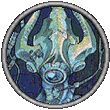
 Linear Mode
Linear Mode

