| 07-30-09, 05:46 AM | #1241 |
| 07-30-09, 06:56 AM | #1242 | |
|
A Murloc Raider
Join Date: Jan 2009
Posts: 8
|
||
| 07-30-09, 07:31 AM | #1243 |
|
__________________
-Not Vanilla Gorilla- |
|
| 07-30-09, 08:22 AM | #1244 |
| 07-30-09, 04:27 PM | #1245 |
| 07-30-09, 04:59 PM | #1246 |
|
__________________
-Not Vanilla Gorilla- |
|
| 07-30-09, 09:58 PM | #1247 |
| 07-31-09, 06:27 AM | #1248 |
|
__________________
-Not Vanilla Gorilla- Last edited by Blinky12 : 07-31-09 at 06:30 AM. |
|
| 07-31-09, 06:53 AM | #1249 |
|
__________________
-Not Vanilla Gorilla- |
|
| 07-31-09, 08:15 AM | #1250 |
|
__________________
Busy modifying your code for my own UI. |
|
| 07-31-09, 08:57 AM | #1251 |
|
__________________
-Not Vanilla Gorilla- |
|
| 07-31-09, 12:19 PM | #1252 |
|
Last edited by xConStruct : 07-31-09 at 01:13 PM. |
|
| 07-31-09, 12:23 PM | #1253 |
|
__________________
Busy modifying your code for my own UI. |
|
| 07-31-09, 08:00 PM | #1254 |
| 07-31-09, 11:54 PM | #1255 |
| 08-01-09, 12:13 AM | #1256 |
|
__________________
♪~ ( ̄。 ̄ ) I ♥ My Sonos! AddOn Authors: If your addon spams the chat box with "Addon v8.3.4.5.3 now loaded!", please add an option to disable it! |
|
| 08-01-09, 12:50 AM | #1257 |
| 08-01-09, 04:31 AM | #1258 |
|
__________________
-Not Vanilla Gorilla- |
|
| 08-01-09, 04:52 AM | #1259 |
| 08-01-09, 11:30 AM | #1260 |







 )
)







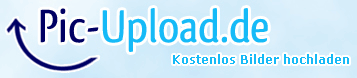
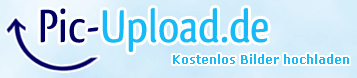


 Linear Mode
Linear Mode

