| 03-20-11, 10:44 AM | #381 |
| 03-20-11, 04:03 PM | #382 |
|
__________________
|
|
| 03-20-11, 11:35 PM | #383 |
|
|
|
| 03-21-11, 07:00 AM | #384 |
|
__________________
Arise, my champion! |
|
| 03-21-11, 07:45 AM | #385 |
| 03-21-11, 01:25 PM | #386 |
|
__________________
 Aggro Color to KG Panels Borders - Nibelheim Lua Based UI Hider - Nibelheim Custom LUA PowerText - Stuf - Nibelheim, Seerah Last edited by Lily.Petal : 03-21-11 at 01:40 PM. |
|
| 03-21-11, 01:38 PM | #387 |
| 03-21-11, 01:52 PM | #388 |
|
__________________
 Aggro Color to KG Panels Borders - Nibelheim Lua Based UI Hider - Nibelheim Custom LUA PowerText - Stuf - Nibelheim, Seerah |
|
| 03-21-11, 02:28 PM | #389 |
| 03-21-11, 02:31 PM | #390 |
|
__________________
 Aggro Color to KG Panels Borders - Nibelheim Lua Based UI Hider - Nibelheim Custom LUA PowerText - Stuf - Nibelheim, Seerah |
|
| 03-21-11, 02:50 PM | #391 |
| 03-21-11, 02:54 PM | #392 |
|
__________________
 Aggro Color to KG Panels Borders - Nibelheim Lua Based UI Hider - Nibelheim Custom LUA PowerText - Stuf - Nibelheim, Seerah |
|
| 03-21-11, 03:23 PM | #393 |
| 03-21-11, 03:28 PM | #394 |
| 03-21-11, 03:33 PM | #395 |
|
__________________
 Aggro Color to KG Panels Borders - Nibelheim Lua Based UI Hider - Nibelheim Custom LUA PowerText - Stuf - Nibelheim, Seerah Last edited by Lily.Petal : 03-21-11 at 03:43 PM. |
|
| 03-21-11, 03:44 PM | #396 |
| 03-21-11, 03:50 PM | #397 |
|
__________________
 Aggro Color to KG Panels Borders - Nibelheim Lua Based UI Hider - Nibelheim Custom LUA PowerText - Stuf - Nibelheim, Seerah |
|
| 03-21-11, 06:15 PM | #398 |
|
__________________

Last edited by Zagrei : 03-21-11 at 06:23 PM. |
|
| 03-21-11, 06:37 PM | #399 |
|
__________________
 Aggro Color to KG Panels Borders - Nibelheim Lua Based UI Hider - Nibelheim Custom LUA PowerText - Stuf - Nibelheim, Seerah Last edited by Lily.Petal : 03-21-11 at 06:43 PM. |
|



 Put this together in an hour or two, what do you think?
Put this together in an hour or two, what do you think?



 .
.





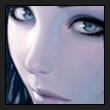
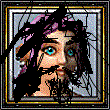
 it did not go unnoticed ;D
it did not go unnoticed ;D





 Linear Mode
Linear Mode

