| 09-04-11, 11:09 AM | #1 |
|
Add "APPLY" button
|
|

|
| 09-04-11, 01:09 PM | #2 |
|
__________________
|
|

|
| 09-04-11, 02:37 PM | #3 |

|
| 09-05-11, 04:05 PM | #4 |

|
| 09-05-11, 05:27 PM | #5 |
|
__________________
Ahhhh, the vagueries of the aging mind. Wait.... What was I saying?  Carbonite <----- GitHub main module (Maps ONLY) download link. The other modules are also available on GitHub. Carbonite-CLASSIC<----- GitHub link to Carbonite Classic. Thanks to ircdirk for this! |
|

|
| 09-05-11, 05:28 PM | #6 |

|







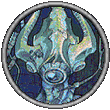
 Linear Mode
Linear Mode

