Originally Posted by Kendian

I've turned off ClearText
|
I think it's ClearType, and I don't beleive it affects in-game fonts (not positive...you can run the ClearType tuner in control panel to and see if any change).
Originally Posted by sacrife

Also, make sure the resolution is properly set, etc.
Maybe you just need a bigger font size?
|
Agreed. I'd disable all addons, paste this into your chat (match scale to res) if haven't already:
/run SetCVar("uiScale", 768/string.match(({GetScreenResolutions()})[GetCurrentResolution()], "%d+x(%d+)"))
and post another screenie here.


















 )
)

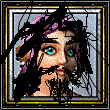
 Linear Mode
Linear Mode

