| 10-22-11, 09:31 AM | #1 |
|
Black screen?!?
|
|

|
| 10-22-11, 10:12 AM | #2 |
|
__________________
 Aggro Color to KG Panels Borders - Nibelheim Lua Based UI Hider - Nibelheim Custom LUA PowerText - Stuf - Nibelheim, Seerah Last edited by Lily.Petal : 10-22-11 at 10:41 AM. |
|

|
| 10-22-11, 11:31 AM | #3 |
|
__________________
The cataclysm broke the world ... and the pandas could not fix it! |
|

|
| 10-23-11, 12:29 AM | #4 |

|
| 10-23-11, 09:15 AM | #5 |
|
|
|

|
| 10-23-11, 09:24 AM | #6 |
|
__________________
 Aggro Color to KG Panels Borders - Nibelheim Lua Based UI Hider - Nibelheim Custom LUA PowerText - Stuf - Nibelheim, Seerah |
|

|
| 10-23-11, 09:34 AM | #7 |

|
| 10-23-11, 09:58 AM | #8 |

|
| 10-23-11, 11:10 AM | #9 |
|
__________________
 Aggro Color to KG Panels Borders - Nibelheim Lua Based UI Hider - Nibelheim Custom LUA PowerText - Stuf - Nibelheim, Seerah |
|

|
| 10-23-11, 12:39 PM | #10 | |
|
__________________
WoWInterface AddOns
Last edited by SDPhantom : 10-23-11 at 12:54 PM. |
||

|
| 10-25-11, 12:35 PM | #11 |

|


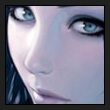




 thanks for all your help <3
thanks for all your help <3

 Linear Mode
Linear Mode

