| 08-12-12, 12:55 PM | #1 |
|
Custom Bar Textures
|
|

|
| 08-12-12, 01:15 PM | #2 |
|
__________________
"I'm very feminine. And I'll beat the crap out of ANYONE who disagrees!" |
|

|
| 08-12-12, 01:39 PM | #3 |

|
| 08-12-12, 02:09 PM | #4 |

|
| 08-12-12, 07:32 PM | #5 |

|
| 08-15-12, 09:52 PM | #6 |

|
| 08-15-12, 10:16 PM | #7 |
|
__________________
Ahhhh, the vagueries of the aging mind. Wait.... What was I saying?  Carbonite <----- GitHub main module (Maps ONLY) download link. The other modules are also available on GitHub. Carbonite-CLASSIC<----- GitHub link to Carbonite Classic. Thanks to ircdirk for this! |
|

|
| 08-21-12, 07:02 PM | #8 |
|
Last edited by CrusaderHeimdall : 08-21-12 at 07:03 PM. Reason: Solution |
|

|
| 08-21-12, 10:08 PM | #9 |
|
__________________
Retired author of too many addons. Message me if you're interested in taking over one of my addons. Donít message me about addon bugs or programming questions. Last edited by Phanx : 08-22-12 at 05:15 PM. |
|

|
| 08-22-12, 04:13 PM | #10 |
|
__________________
Whenever someone says "pls" because it's shorter than "please", I say "no" because it's shorter than "yes". Author of NPCScan and many other AddOns. |
|

|
| 08-22-12, 05:14 PM | #11 |
|
__________________
Retired author of too many addons. Message me if you're interested in taking over one of my addons. Donít message me about addon bugs or programming questions. |
|

|









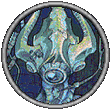

 Linear Mode
Linear Mode

