Originally Posted by Dridzt

|
Thanks for the Blizzard forum link. As I suspected, it's one huge steaming pile of badly implemented game changes. It appears to me that this change is in essence equivalent to a "roaming profile" on a network so that players can log in and play from any computer and have certain custom settings already set up for them, etc. That seems like a good idea (although frankly I think it's useless), but the implementation of this (from my own experiences and from reading that long forum link) is horrible. This change isn't even working for me when I use ONE computer. I don't understand why they've apparently included things like graphics settings, etc. into the "server side profile", as I don't know too many people using identical computers from multiple locations. Go figure people having different graphics needs/settings/etc.
Anyway, I'll pass this off as another steaming pile of Blizzard progress for the time being and deal with trying to keep this "feature" disabled. The console commands posted here as well as the Blizzard forums do not work 100% of the time. I just experimented with it and have had different results following the same process 3 different times.
Why can't they leave well-enough alone and stick to recoloring mounts and adding new teddy bears for us to run around with? You know, game development progress kind of stuff...
/rolls eyes











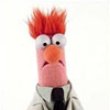




 Linear Mode
Linear Mode

