| 06-05-09, 05:59 PM | #1 |
|
defrag addons to prevent crashes?
|
|

|
| 06-05-09, 06:05 PM | #2 |
|
__________________
♪~ ( ̄。 ̄ ) I ♥ My Sonos! AddOn Authors: If your addon spams the chat box with "Addon v8.3.4.5.3 now loaded!", please add an option to disable it! Last edited by Petrah : 06-05-09 at 06:09 PM. |
|

|
| 06-05-09, 07:33 PM | #3 |

|
| 06-05-09, 07:57 PM | #4 |

|
| 06-06-09, 05:27 AM | #5 |

|
| 06-06-09, 07:58 AM | #6 |
|
__________________
tuba_man on Apple test labs : "I imagine a brushed-aluminum room with a floor made of keyboards, each one plugged into a different test box somewhere. Someone is tasked with tossing a box full of cats (all wearing turtlenecks) into this room. If none of the systems catch fire within 30 minutes, testing is complete. Someone else must remove the cats. All have iPods." (http://community.livejournal.com/tec...t/2018070.html) |
|

|
| 06-06-09, 08:42 AM | #7 | |
|
A Defias Bandit
Join Date: Jun 2009
Posts: 3
|
||

|
| 06-06-09, 09:53 AM | #8 |
|
__________________
Never be satisfied with satisfactory. |
|

|
| 06-06-09, 10:26 AM | #9 |

|
| 06-06-09, 11:33 AM | #10 |
|
__________________
Whenever someone says "pls" because it's shorter than "please", I say "no" because it's shorter than "yes". Author of NPCScan and many other AddOns. |
|

|
| 06-06-09, 11:47 AM | #11 |
|
__________________
Never be satisfied with satisfactory. |
|

|
| 06-06-09, 04:09 PM | #12 |
|
__________________
♪~ ( ̄。 ̄ ) I ♥ My Sonos! AddOn Authors: If your addon spams the chat box with "Addon v8.3.4.5.3 now loaded!", please add an option to disable it! |
|

|
| 06-06-09, 04:48 PM | #13 |

|
| 06-06-09, 04:54 PM | #14 |

|
| 06-06-09, 05:20 PM | #15 |
|
__________________
♪~ ( ̄。 ̄ ) I ♥ My Sonos! AddOn Authors: If your addon spams the chat box with "Addon v8.3.4.5.3 now loaded!", please add an option to disable it! |
|

|
| 06-06-09, 05:32 PM | #16 |

|
| 06-06-09, 05:39 PM | #17 | |
|
A Deviate Faerie Dragon
Join Date: Apr 2006
Posts: 11
|
||

|
| 06-06-09, 05:47 PM | #18 |
|
__________________
♪~ ( ̄。 ̄ ) I ♥ My Sonos! AddOn Authors: If your addon spams the chat box with "Addon v8.3.4.5.3 now loaded!", please add an option to disable it! |
|

|
| 06-07-09, 08:57 AM | #19 |
|
Last edited by xromania : 06-07-09 at 09:04 AM. |
|

|
| 06-07-09, 09:16 AM | #20 |

|



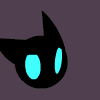








 Linear Mode
Linear Mode

