| 06-07-09, 10:47 AM | #21 |
|
Last edited by Vyper : 06-07-09 at 10:49 AM. |
|

|
| 06-07-09, 05:13 PM | #22 |
|
__________________
♪~ ( ̄。 ̄ ) I ♥ My Sonos! AddOn Authors: If your addon spams the chat box with "Addon v8.3.4.5.3 now loaded!", please add an option to disable it! |
|

|
| 06-07-09, 06:39 PM | #23 |

|
| 06-07-09, 08:40 PM | #24 |

|
| 06-08-09, 12:01 AM | #25 |
|
__________________
♪~ ( ̄。 ̄ ) I ♥ My Sonos! AddOn Authors: If your addon spams the chat box with "Addon v8.3.4.5.3 now loaded!", please add an option to disable it! |
|

|
| 06-08-09, 04:34 AM | #26 |

|
| 06-08-09, 05:11 AM | #27 |
|
__________________
♪~ ( ̄。 ̄ ) I ♥ My Sonos! AddOn Authors: If your addon spams the chat box with "Addon v8.3.4.5.3 now loaded!", please add an option to disable it! Last edited by Petrah : 06-08-09 at 05:14 AM. |
|

|
| 06-09-09, 12:44 PM | #28 |
|
Last edited by xromania : 06-09-09 at 12:59 PM. |
|

|
| 06-09-09, 01:32 PM | #29 |

|
| 06-09-09, 03:22 PM | #30 |

|
| 06-10-09, 12:14 AM | #31 |
|
__________________
♪~ ( ̄。 ̄ ) I ♥ My Sonos! AddOn Authors: If your addon spams the chat box with "Addon v8.3.4.5.3 now loaded!", please add an option to disable it! Last edited by Petrah : 06-10-09 at 12:17 AM. |
|

|
| 06-11-09, 11:32 AM | #32 |
|
Last edited by xromania : 06-11-09 at 11:37 AM. |
|

|
| 06-11-09, 03:20 PM | #33 |

|
| 06-11-09, 03:55 PM | #34 |

|
| 06-12-09, 05:05 AM | #35 |
|
__________________
♪~ ( ̄。 ̄ ) I ♥ My Sonos! AddOn Authors: If your addon spams the chat box with "Addon v8.3.4.5.3 now loaded!", please add an option to disable it! |
|

|
| 06-12-09, 05:35 AM | #36 |
|
__________________
Whenever someone says "pls" because it's shorter than "please", I say "no" because it's shorter than "yes". Author of NPCScan and many other AddOns. |
|

|
| 06-12-09, 05:44 AM | #37 |
|
__________________
♪~ ( ̄。 ̄ ) I ♥ My Sonos! AddOn Authors: If your addon spams the chat box with "Addon v8.3.4.5.3 now loaded!", please add an option to disable it! |
|

|
| 06-12-09, 04:28 PM | #38 |
|
__________________
Whenever someone says "pls" because it's shorter than "please", I say "no" because it's shorter than "yes". Author of NPCScan and many other AddOns. |
|

|
| 06-12-09, 05:38 PM | #39 |
|
Last edited by break19 : 06-12-09 at 05:41 PM. |
|

|
| 06-13-09, 02:43 PM | #40 |
|
Last edited by xromania : 06-13-09 at 02:53 PM. |
|

|




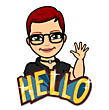
 As I stated before, if you don't like it then get yourself in one of the beta runs and voice your displeasure.
As I stated before, if you don't like it then get yourself in one of the beta runs and voice your displeasure. 

 .
. 

 Linear Mode
Linear Mode

