| 05-23-05, 10:54 PM | #21 |

|
| 05-23-05, 10:56 PM | #22 |
|
its
|
|

|
| 05-23-05, 10:57 PM | #23 |
|
__________________
“Do what you feel in your heart to be right — for you’ll be criticized anyway.” ~ Eleanor Roosevelt ~~~~~~~~~~~~~~~~~~~ Co-Founder & Admin: MMOUI FaceBook Profile, Page, Group Avatar Image by RaffaeleMarinetti |
|

|
| 05-23-05, 10:59 PM | #24 |
|
aaaaa
|
|

|
| 05-23-05, 10:59 PM | #25 |
|
__________________
“Do what you feel in your heart to be right — for you’ll be criticized anyway.” ~ Eleanor Roosevelt ~~~~~~~~~~~~~~~~~~~ Co-Founder & Admin: MMOUI FaceBook Profile, Page, Group Avatar Image by RaffaeleMarinetti |
|

|
| 05-23-05, 11:01 PM | #26 |
|
ok
|
|

|
| 05-23-05, 11:01 PM | #27 |

|
| 05-23-05, 11:02 PM | #28 |
|
can
|
|

|
| 05-23-05, 11:03 PM | #29 |
|
i
|
|

|
| 05-23-05, 11:03 PM | #30 |

|
| 05-23-05, 11:05 PM | #31 |
|
ok
|
|

|
| 05-23-05, 11:05 PM | #32 |
|
__________________
“Do what you feel in your heart to be right — for you’ll be criticized anyway.” ~ Eleanor Roosevelt ~~~~~~~~~~~~~~~~~~~ Co-Founder & Admin: MMOUI FaceBook Profile, Page, Group Avatar Image by RaffaeleMarinetti |
|

|
| 05-23-05, 11:06 PM | #33 |
|
thanks
|
|

|
| 05-23-05, 11:08 PM | #34 |

|
| 06-18-05, 10:45 PM | #35 |

|
| 06-18-05, 10:49 PM | #36 |

|
| 06-18-05, 11:12 PM | #37 |

|
| 06-18-05, 11:19 PM | #38 |

|
| 06-18-05, 11:29 PM | #39 |

|
| 06-18-05, 11:32 PM | #40 |

|
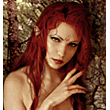



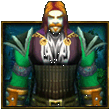

 Linear Mode
Linear Mode

