| 11-27-08, 06:05 AM | #1741 |
| 11-27-08, 07:57 AM | #1742 |
|
__________________
The end is never really the end, its the start of something new... 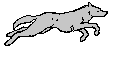
|
|
| 11-27-08, 08:42 AM | #1743 |
| 11-27-08, 09:03 AM | #1744 |
|
__________________
What people don't get is that I am, ultimately, an artist at heart.
My brush has two colors, 1 and 0, and my canvas is made of silicon.  Official nUI Web Site: http://www.nUIaddon.com Official nUI Support Forum: http://forums.nUIaddon.com My day job: http://www.presidio.com/ |
|
| 11-27-08, 09:06 AM | #1745 |
|
__________________
What people don't get is that I am, ultimately, an artist at heart.
My brush has two colors, 1 and 0, and my canvas is made of silicon.  Official nUI Web Site: http://www.nUIaddon.com Official nUI Support Forum: http://forums.nUIaddon.com My day job: http://www.presidio.com/ |
|
| 11-27-08, 09:09 AM | #1746 |
|
__________________
What people don't get is that I am, ultimately, an artist at heart.
My brush has two colors, 1 and 0, and my canvas is made of silicon.  Official nUI Web Site: http://www.nUIaddon.com Official nUI Support Forum: http://forums.nUIaddon.com My day job: http://www.presidio.com/ Last edited by spiel2001 : 11-27-08 at 09:12 AM. |
|
| 11-27-08, 09:20 AM | #1747 |
|
__________________
What people don't get is that I am, ultimately, an artist at heart.
My brush has two colors, 1 and 0, and my canvas is made of silicon.  Official nUI Web Site: http://www.nUIaddon.com Official nUI Support Forum: http://forums.nUIaddon.com My day job: http://www.presidio.com/ |
|
| 11-27-08, 09:32 AM | #1748 | |
|
A Black Drake
Join Date: Mar 2008
Posts: 83
|
|
|
| 11-27-08, 10:08 AM | #1749 | |
|
A Chromatic Dragonspawn
Join Date: Aug 2008
Posts: 152
|
||
| 11-27-08, 11:49 AM | #1750 | |
|
A Fallenroot Satyr
Join Date: Aug 2008
Posts: 23
|
||
| 11-27-08, 12:03 PM | #1751 |
|
keybings and suggestions
|
|
| 11-27-08, 02:04 PM | #1752 |
| 11-27-08, 07:15 PM | #1753 | |
|
A Kobold Labourer
Join Date: Oct 2008
Posts: 1
|
I am having some issues
Last edited by sreese4 : 11-27-08 at 07:19 PM. |
|
| 11-28-08, 05:01 PM | #1754 |
|
Last edited by mauro_666 : 11-28-08 at 05:24 PM. |
|
| 11-28-08, 05:56 PM | #1755 |
|
__________________
What people don't get is that I am, ultimately, an artist at heart.
My brush has two colors, 1 and 0, and my canvas is made of silicon.  Official nUI Web Site: http://www.nUIaddon.com Official nUI Support Forum: http://forums.nUIaddon.com My day job: http://www.presidio.com/ |
|
| 11-28-08, 06:43 PM | #1756 |
| 11-28-08, 06:46 PM | #1757 |
|
__________________
What people don't get is that I am, ultimately, an artist at heart.
My brush has two colors, 1 and 0, and my canvas is made of silicon.  Official nUI Web Site: http://www.nUIaddon.com Official nUI Support Forum: http://forums.nUIaddon.com My day job: http://www.presidio.com/ |
|
| 11-28-08, 07:03 PM | #1758 | |
|
A Chromatic Dragonspawn
Join Date: Aug 2008
Posts: 152
|
||
| 11-28-08, 07:23 PM | #1759 | |
|
A Chromatic Dragonspawn
Join Date: Aug 2008
Posts: 152
|
||
| 11-28-08, 07:32 PM | #1760 |
|
__________________
What people don't get is that I am, ultimately, an artist at heart.
My brush has two colors, 1 and 0, and my canvas is made of silicon.  Official nUI Web Site: http://www.nUIaddon.com Official nUI Support Forum: http://forums.nUIaddon.com My day job: http://www.presidio.com/ |
|








 . On the subject of carbonite, I only started using it because so many other users on this forum had been talking about it, and I agree that integrating the carbonite map into the info panel would be very nice.
. On the subject of carbonite, I only started using it because so many other users on this forum had been talking about it, and I agree that integrating the carbonite map into the info panel would be very nice.




 Linear Mode
Linear Mode

