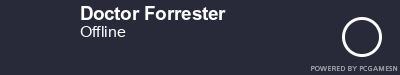WoWInterface
» Featured Projects
» nUI, MozzFullWorldMap and PartySpotter
» Support
» nUI: Technical Support
»
nUI -- A full feature standalone UI replacement
| Go to Page... |
| Thread Tools | Display Modes |
| 07-17-08, 04:32 AM | #101 |
|
one shammy mod that i no and have used is called enhancer. i am not sure if it is found on this website but it is on WowAce.com
Oh and another thing, now i am sure this has been brought up before and i am sorry if it has, but will u be allowing clique support. again sorry if this has alrdy been mentioned Keep up the great work |
|
| 07-17-08, 05:28 AM | #102 | |
Thanks for your quick reply. Regarding the Omen problem, the problem exist even when I am in combat, even when im in raid. As for totem timers, I used the default Blizzard totem timers ie those circular totem timers that appear under portrait when totems are casted. As for the health/mana display, I have captured a screenshot. Thanks again for your help  |
||
| 07-17-08, 08:32 AM | #103 | |||
Also... seeing as you have nothing on that bottom bar but a couple of buttons and the clock, you might consider removing the bar entirely. nUI will pick those buttons up and put them in the button bag and it already has the time built in. That would save you more memory, etc.
I see now... that's the default Blizzard behavior... it doesn't tell you how much health a mob has. Turn nUI off and look at the health and mana bar for the target in the default Bliz unite frame and you'll see the same thing. What you need to do is to download and install MobInfo-2 and then you'll get the full health report on your target. |
||||
| 07-17-08, 08:47 AM | #104 | |||
|
||||
| 07-17-08, 10:13 AM | #105 |
|
good evening,
im writing again because the ToT- Problem. have you Founde the Part in the Code to hide the Target of Target suff ???? |
|
| 07-17-08, 10:13 AM | #106 |
|
I found this UI from a link on the mazzle forums. I must say, this UI is a major relief from that mess they call mazzle. Holy moly thank you for a clean, crisp UI! I removed all of my old stuff and started completely over with a new WTF folder and only your UI in my addons folder. I am now adding all of the addons one by one that I need for raiding with my Guild and trying to configure things methodically so I preserve the clean presentation that you have built.
With all of that said here is the first thing I noticed. I have used Scrolling Combat Text (SCT) for the last 3 months or so. The nicest thing about SCT is that I can set thresholds that make a loud noise and huge text when I get low on HP or Mana. Obviously I have come to rely on my text alerts. Because even with the beautiful HUD I was charging in at low health and with my T5 gear it cost me about 20G while playing with the UI (/sniff). The warnings are also great for raids when you have 17 other things happening during gameplay and you don't always stare at your HP or mana. Can you add support and maybe your own profile or whatever for SCT? Here is what I tried after installing SCT. I go into profiles and use the "Greyhoof" profile which causes the text to scroll around your HUD fairly well (not perfectly). Also, just a silly question because I didn't have time to play much. How do I know what the bar names are to bind keys. I found the top bars becuse the keybindings were easy to see (1,2,3,4 etc). But for the lower bars I am lost. It would be nice to have a "Bongos" style binding interface where you can scroll over the bar and click the key to bind it or hit escape to clear it. Lastly, I like the HUD bars but my personal preference would be to have them just a tad bit thicker on my screen. Is that possible or could it be added as on option. I hope I am helping the development with my questions and comments. Congratulations to you sir because this is an AWESOME UI. I feel like I found the holy grail or something. |
|
| 07-17-08, 10:32 AM | #107 | |
The bindings are done from the blizzard key bindings interface, Esc-->key bindings--> MultiActionBar Bindings--> Then for the bottom left bar use the bottom left bindings, and vicaversa for the right. For other bars, bellow the Unit frames, are binded similarly in the right action bar, and second right bar. As for a bongos like key bindings ask Spiel. As for configuring that is in the works, it can be done from lua, but a GUI system is in the works again ask Spiel.
__________________
If science and religion are destroyed, science would re-emerge exactly the same; but not religion. |
||
| 07-17-08, 10:36 AM | #108 |
|
I just started using this UI and I love it. Much thanks for the work you put into it. Is there a way to make the health bars a bit more opaque? They tend to blend in with the background in some areas, like Nagrand. If they were a little less transparent or if the colour could be changed my poor eyes would have an easier time of it.
 It's not a big problem, just something I noticed as I ran around killing talbuk to check the system out. It's not a big problem, just something I noticed as I ran around killing talbuk to check the system out.This is definitely the UI for me, so thanks again for providing it.  |
|
| 07-17-08, 10:38 AM | #109 |
|
Same again you can change it with lua, and a gui system is in the works.
__________________
If science and religion are destroyed, science would re-emerge exactly the same; but not religion. |
|
| 07-17-08, 11:23 AM | #110 | ||||||
|
|||||||
| 07-17-08, 11:35 AM | #111 | |
|
For now, as Noble mentioned and I did in my last post, the only way to do that is to hand edit your nUI configuration file. Edit WTF\Account\{your account}\SavedVariables\nUI.lua and search for "nUI_HUDConfig" then search below that for a section named ["Alpha"] -- within that section are four key values -- rest, regen, target and combat -- those are the transparency values for when you are in combat, when you are out of combat but targeting a mob, when you have no target but are debuffed or not at full health/mana and when you are fully at rest. A value of 1 is fully opaque and a value of 0 is fully transparent. You can "tweak" the transparency by changing the values as you see fit.
If you want to tweak the colors of your health, mana, energy and/or rage bars, you can look for the ["Colors"] section in nUI_HUDConfig and adjust those accordingly. There are a slew of bar color options there for Health, Mana, Rage, Focus, Energy, Range, Casting, etc. For each bar there are three settings -- min, mid and max -- which are the bar colors when the bar is full (max), at 50% (mid) or empty (min). For each there are three settings: r = red, g = green and b=blue -- a value of 1 is full color and 0 is none so r=1, g=0, b=0 is a bright red bar and they follow the normal color mixing scheme -- red and green make yellow, red and blue make purple, etc. ~lol~ the description is more complicated than the doing it. In any event, you can play with your bar colors to your heart's content by adjusting those values.
|
||
| 07-17-08, 11:39 AM | #112 | |
Xastrax -- The last update fixed the problem with the text elements not being hidden when their "visible" state is set to no. It should work properly now. If it isn't, e-mail your most recent SavedVariables nUI.lua file to me at [email protected] and I'll look at it again. |
||
| 07-17-08, 11:57 AM | #113 |
|
If I change the size or transparency of the HUD will those change be erased when I install future releases of nUI? As far as SCT, easy enough. I will tweak SCT and wait for additional key bindings to be added. Deadly Boss Mods would be another addon that would be nice to have integrated into the UI so the alerts are concise and flow with the theme of the UI (much the same way Omen is integrated). I realize it would be a pain to ask you to support specific mods because you end up supporting those mods as well as your UI, makes sense to me. I only ask for integration because, well, I tried making my own UI out of a compilation of mods and basically....I suck at UI design and ended up with a clunky mess. I loved that with nUI all I had to do was add one folder and a select list of mods and all of the hard work was done for me. Awesome stuff.
Which file is used to set the size of the toolbars? At 1280x1024 some of my icons were a little hard to see. I plan to play with the UI more tonight and get all of my stuff ready for our next raid (Kael'thas is going down!). Thanks for the quick replies. |
|
| 07-17-08, 12:14 PM | #114 | |||||
Which file is used to set the size of the toolbars? At 1280x1024 some of my icons were a little hard to see.[/quote] All of the configuration options are contained in the single nUI.lua file that is located in your SavedVariables directory. So you only ever have to modify the one file and, of course, when the day comes that the GUI config tool exists, you won't even have to edit that anymore as the tool will do it for you. Until then, as for the action bars... there are several different sections in the config file that you need to know depending on which bar you are wanting to modify. They are nUI_ActionBarLayout for the main action bar, nUI_PetBarLayout which actually controls the pet bar, the stance/shapeshift/aura bar and the possession bar all in one, nUI_BagBarLayout and nUI_ButtonBarLayouts (which manage the rest of the bars). They are all pretty straight-forward to modify.
|
||||||
| 07-17-08, 12:33 PM | #115 |
|
Best thing I've seen since Mazzle. Would like to see it Ace'd though (KIDDING!). I probably won't try it for awhile because my I'd have to weed things out of my custom ui to avoid compatability issues, but if it works as well as i think it will probably end up as the core to my custom ui I use. Definately would like the option of turning the hud on/off, and glad to hear that skinning options are in the works. Would also like to see some party/raid screen shots to really sell me on this, but overall, it looks wonderful. Danke Herrprogrammierer!
|
|
| 07-17-08, 12:53 PM | #116 | |
/sigh -- the HUD. ~lol~ When the time comes that there's a GUI config to allow users to move unit frames and turn on the health/mana bars and such, then there will be an option to turn the HUD off... but not until then. It's just too complicated to deal with what to do with reporting health and mana if the HUD is not visible in the meantime. Soz There is a 15 man raid shot on the download page taken in AB before the raid started. I'll have to grab a party shot next time I get the chance. Last edited by spiel2001 : 07-17-08 at 12:56 PM. |
||
| 07-17-08, 04:21 PM | #117 |
|
For those who haven't seen them yet, I have added raid and party screen captures on the nUI AddOn Info page at http://www.wowinterface.com/download...fo.php?id=9108
|
|
| 07-17-08, 05:23 PM | #118 |
 Well, it's not that I DISLIKE the hud... I think it looks great. I just know some people that don't like that kind of thing cluttering up their view Well, it's not that I DISLIKE the hud... I think it looks great. I just know some people that don't like that kind of thing cluttering up their viewI do have a stupid question... i can't quite tell... I usually use a six to seven bar layout that has 12 buttons each... I see you have the three main bars like I would, and several smaller buttons underneath... are those customizable? Also, (stupid question, I know, but...) It does do page swapping based on Stance/Stealth/Shapeshift, right? (I've assumed these things in the past and gotten bitten in the ass by them, so please bear with the dumb question.) Last edited by Ratheri : 07-17-08 at 05:29 PM. |
|
| 07-17-08, 05:38 PM | #119 | |||
The two other bars you see (the two 2x5 button bars) are custom nUI bars which have full action bar functionality, but no key bindings (yet). They are all configurable via the nUI.lua file in your WTF SavedVariables folder and will be configurable via the GUI config tool when that day comes.
Woohoo (my brain is still bleeding from making it all work) |
||||
| 07-17-08, 06:51 PM | #120 |
|
KK.... so something not addressed yet Prat compatability... gonna test it tonight and see if anything wonky happens
|
|
| WoWInterface » Featured Projects » nUI, MozzFullWorldMap and PartySpotter » Support » nUI: Technical Support » nUI -- A full feature standalone UI replacement |
«
Previous Thread
|
Next Thread
»
|
| Display Modes |
 Linear Mode Linear Mode |
 Switch to Hybrid Mode Switch to Hybrid Mode |
 Switch to Threaded Mode Switch to Threaded Mode |
|
|
WoWInterface
AddOn Sites
© 2004 - 2022 MMOUI
vBulletin © 2024, Jelsoft Enterprises Ltd