| 01-24-14, 03:25 PM | #21 |

|
| 01-24-14, 03:26 PM | #22 |

|
| 01-24-14, 03:27 PM | #23 |

|
| 01-24-14, 03:30 PM | #24 |

|
| 01-24-14, 03:32 PM | #25 | |
|
A Fallenroot Satyr
Join Date: Jan 2014
Posts: 24
|
||

|
| 01-24-14, 03:34 PM | #26 |

|
| 01-24-14, 03:35 PM | #27 | |
|
A Fallenroot Satyr
Join Date: Jan 2014
Posts: 24
|
||

|
| 01-24-14, 03:38 PM | #28 |
|
Last edited by semlar : 01-24-14 at 03:42 PM. |
|

|
| 01-24-14, 03:39 PM | #29 | |
|
A Fallenroot Satyr
Join Date: Jan 2014
Posts: 24
|
Last edited by Nuru0190 : 01-24-14 at 03:45 PM. |
|

|
| 01-24-14, 03:52 PM | #30 |
|
Last edited by semlar : 01-24-14 at 03:57 PM. |
|

|
| 01-24-14, 03:58 PM | #31 | |
|
A Fallenroot Satyr
Join Date: Jan 2014
Posts: 24
|
||

|
| 01-24-14, 04:00 PM | #32 |

|
| 01-24-14, 04:44 PM | #33 | |
|
A Fallenroot Satyr
Join Date: Jan 2014
Posts: 24
|
Last edited by Nuru0190 : 01-24-14 at 04:50 PM. |
|

|
| 01-24-14, 04:53 PM | #34 |

|
| 01-24-14, 05:03 PM | #35 | |
|
A Fallenroot Satyr
Join Date: Jan 2014
Posts: 24
|
||

|
| 01-24-14, 05:31 PM | #36 |

|
| 01-24-14, 05:36 PM | #37 | |
|
A Fallenroot Satyr
Join Date: Jan 2014
Posts: 24
|
||

|
| 01-24-14, 07:33 PM | #38 |
|
Last edited by semlar : 01-24-14 at 07:55 PM. |
|

|
| 01-24-14, 07:46 PM | #39 |
|
__________________
Retired author of too many addons. Message me if you're interested in taking over one of my addons. Donít message me about addon bugs or programming questions. |
|

|
| 01-25-14, 01:42 AM | #40 | |
|
A Fallenroot Satyr
Join Date: Jan 2014
Posts: 24
|
Last edited by Nuru0190 : 01-25-14 at 02:07 AM. |
|

|





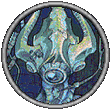
 Linear Mode
Linear Mode

