| 08-04-08, 06:48 AM | #1 |
|
rUF Minimap
__________________
Karadra Level 80 Human Deathknight Silvermoon/Nerfed Guild |
|

|
| 08-04-08, 11:37 AM | #2 |
|
|
|

|
| 08-04-08, 12:36 PM | #3 |
|
__________________
Karadra Level 80 Human Deathknight Silvermoon/Nerfed Guild |
|

|
| 08-04-08, 01:06 PM | #4 |

|
| 08-04-08, 01:23 PM | #5 |

|
| 08-04-08, 01:59 PM | #6 |
|
__________________
Karadra Level 80 Human Deathknight Silvermoon/Nerfed Guild |
|

|
| 08-04-08, 03:40 PM | #7 |

|
| 08-04-08, 04:16 PM | #8 | |
|
A Defias Bandit
Join Date: Jul 2008
Posts: 2
|
Last edited by Kryptt : 08-04-08 at 04:25 PM. |
|

|
| 08-04-08, 04:30 PM | #9 |
|
__________________
Karadra Level 80 Human Deathknight Silvermoon/Nerfed Guild |
|

|
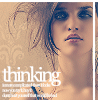

 If they look like crap, then you don't have to bother.
If they look like crap, then you don't have to bother. 

 I'll give it another shot tonight if I remember. Have some other things to attend to today.
I'll give it another shot tonight if I remember. Have some other things to attend to today. 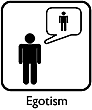

 Linear Mode
Linear Mode

