| 06-14-10, 03:22 PM | #1 | |
|
A Kobold Labourer
Join Date: Mar 2008
Posts: 1
|
Annoyed and Confused, or The Heck is This?
|
|

|
| 06-14-10, 04:03 PM | #2 |

|
| 06-14-10, 04:07 PM | #3 |
|
__________________
 ~ no need to make the message completely obnoxious - Cairenn |
|

|
| 06-14-10, 04:11 PM | #4 |

|
| 06-14-10, 05:23 PM | #5 |
|
__________________
Quit WoW again on 17/04/2014. |
|

|


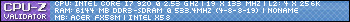




 Linear Mode
Linear Mode

