Thanks for your reply.
So I tried to add the code you suggested (I also looked for example here:
http://www.wowwiki.com/API_Frame_SetBackdrop)
I figured it would be easier to experiment on the original Interrupt Bar since it has a lot less code than Juked, and after looking through everything, my best guess was that the code for the border would be placed within this portion:
Lua Code:
local function InterruptBar_AddIcons()
local x = -45
local y = 0
local r = 0
for _,ability in ipairs(order) do
local btn = CreateFrame("Frame",nil,bar)
btn:SetWidth(30)
btn:SetHeight(30)
if x < (InterruptBarDB.columns * 30 - 45) then
btn:SetPoint("CENTER",bar,"CENTER",x,y)
else
x = x-(InterruptBarDB.columns * 30)
y = y-30
btn:SetPoint("Center",bar,"Center",x,y)
end
btn:SetFrameStrata("LOW")
local cd = CreateFrame("Cooldown",nil,btn)
cd.noomnicc = true
cd.noCooldownCount = true
cd:SetAllPoints(true)
cd:SetFrameStrata("MEDIUM")
cd:Hide()
local texture = btn:CreateTexture(nil,"BACKGROUND")
texture:SetAllPoints(true)
texture:SetTexture(abilities[ability].icon)
texture:SetTexCoord(0.07,0.9,0.07,0.90)
local text = cd:CreateFontString(nil,"ARTWORK")
text:SetFont(STANDARD_TEXT_FONT,18,"OUTLINE")
text:SetTextColor(1,1,0,1)
text:SetPoint("LEFT",btn,"LEFT",2,0)
local backdrop = {
bgFile = "Interface/Tooltips/UI-Tooltip-Background",
edgeFile = "Interface/Tooltips/UI-Tooltip-Background",
tile = true,
tileSize = 16,
edgeSize = 16,
insets = {
left = 4,
right = 4,
top = 4,
bottom = 4
}
}
btn.texture = texture
btn.text = text
btn.duration = abilities[ability].duration
btn.cd = cd
bar[ability] = btn
x = x + 30
end
end
Lines 36 to 48 is the code that I added myself. But it didn't affect the addon's appearance, the buttons are still "border-less".
I apologize if I do obvious mistakes, I don't know much. But I'm here to learn more about addons and how they work, so bear with me











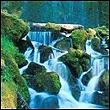

 Thanks a lot, now it just needs some tweaking. I would like to have a little bit of spacing between each icon, because as it is now, some of the boarders are overlapping each other. To space the icons, I guess there is some value in the beginning of the portion I posted in my previous post that needs some changing. Although, I can't figure out which. I would love to get some guidance in this as well if it's not too much to ask
Thanks a lot, now it just needs some tweaking. I would like to have a little bit of spacing between each icon, because as it is now, some of the boarders are overlapping each other. To space the icons, I guess there is some value in the beginning of the portion I posted in my previous post that needs some changing. Although, I can't figure out which. I would love to get some guidance in this as well if it's not too much to ask  This is how it all looks at the moment:
This is how it all looks at the moment: 

 Linear Mode
Linear Mode

