| 03-27-08, 12:32 PM | #101 | |
|
A Cliff Giant
Join Date: Feb 2008
Posts: 78
|
||

|
| 03-27-08, 12:42 PM | #102 | |
|
A Deviate Faerie Dragon
Join Date: Mar 2008
Posts: 15
|
||

|
| 03-27-08, 01:02 PM | #103 | |
|
A Kobold Labourer
Join Date: Mar 2008
Posts: 1
|
||

|
| 03-27-08, 01:08 PM | #104 | |
|
A Murloc Raider
Join Date: Mar 2008
Posts: 7
|
||

|
| 03-27-08, 01:08 PM | #105 |

|
| 03-27-08, 01:23 PM | #106 | |
|
A Deviate Faerie Dragon
Join Date: Apr 2007
Posts: 18
|
||

|
| 03-27-08, 02:34 PM | #107 | |
|
A Cliff Giant
Join Date: Feb 2008
Posts: 78
|
||

|
| 03-27-08, 07:13 PM | #108 | |
|
A Murloc Raider
Join Date: Mar 2008
Posts: 6
|
||

|
| 03-27-08, 07:42 PM | #109 | |
|
A Murloc Raider
Join Date: Jun 2007
Posts: 6
|
||

|
| 03-27-08, 07:56 PM | #110 | |
|
A Cliff Giant
Join Date: Feb 2008
Posts: 78
|
||

|
| 03-27-08, 08:50 PM | #111 | |
|
A Theradrim Guardian
Join Date: Apr 2006
Posts: 66
|
__________________

|
|

|
| 03-27-08, 08:56 PM | #112 | |
|
A Murloc Raider
Join Date: Mar 2008
Posts: 6
|
Last edited by Shinzen : 03-27-08 at 09:54 PM. |
|

|
| 03-27-08, 09:44 PM | #113 |
|
Problems with the 3D Animated Portrait Models
|
|

|
| 03-27-08, 09:45 PM | #114 | |
|
A Murloc Raider
Join Date: Dec 2007
Posts: 7
|
||

|
| 03-27-08, 09:53 PM | #115 | |
|
A Murloc Raider
Join Date: Mar 2008
Posts: 6
|
||

|
| 03-27-08, 10:32 PM | #116 | |
|
A Cliff Giant
Join Date: Feb 2008
Posts: 78
|
||

|
| 03-27-08, 11:13 PM | #117 | |
|
A Defias Bandit
Join Date: Mar 2008
Posts: 2
|
Portrait in upper left.
|
|

|
| 03-27-08, 11:40 PM | #118 |

|
| 03-27-08, 11:48 PM | #119 |

|
| 03-28-08, 12:00 AM | #120 | |
|
A Defias Bandit
Join Date: Oct 2006
Posts: 3
|
||

|

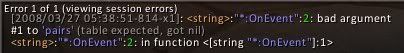



 Linear Mode
Linear Mode

