Originally Posted by Narinka

To my shame never used it and I'm almost always short on time in game.. can you point me to some examples please? Maybe in another UIs. But I got the idea, thanks.
Tried before to make some sort of HUDs (window that keeps all my alerts or common frames for all chars, one for player, one for focus etc, but it makes things even worse). Your solution sounds fine.
|
I didn't know what it was either until just a while ago, but it's great.
Think of it like Copy+Paste, only when you paste it into a featureset, you can copy it or link to it as many times as you'd like.
To make a featureset is like making a window, so that part's pretty simple.
Basically, when in any type of feature editor (Desktop editor, ArtFrame Editor, UnitFrame Editor, Bossmod Editor), you can export things from your frame into a featureset. So, for instance, say I want to export a subframe, I just click on the subframe I want to export and send it to my featureset. Or, if I want to export a window in the desktop editor, for example of something I already do.
Either way, if you import a window, it will import everything in that featureset.
However, if you proxy a window, it will basically link to all of that information. So, everytime you edit the featureset, it will change on everything you've set a proxy with it to, also.
It's really useful, and it's definitly a lifesaver. Once I realized that I could use it for almost anything, I made everything in my Desktop a featureset, so it would always be uniform in location, no matter what desktop I was using.













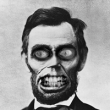




 Linear Mode
Linear Mode

