Data Broker:



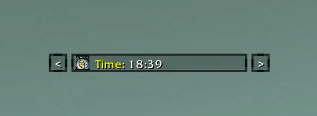
LibDataBroker (LDB) is a library which many data plugins and display mods are using now. What it does, is allow the user to display these data plugins on whichever display they choose. Think of it this way: if you want to use FuBar_ExperienceFu, then you would view it on FuBar, if you wanted to use Titan_Quests, you would view it on Titan Panel. But if you wanted to use a plugin written with LDB, you can use it on any display that supports LDB plugins.
What does this mean for users? You are free to use whatever display you want that matches your user preferences and UI style.
What does this mean for authors? You don't have to support plugins for multiple display mods. It also means that if you want a launcher, minimap button, or FuBar/Titan plugin for your addon, there's isn't much code required and you don't need to embed tons of libraries that the rest of your addon doesn't need. LDB is very small, and the other two libs are also very small (and are even already included with Ace3 if your addon uses it). If you are an author and want to learn more about how to use LDB in your addon, read
here.
What plugins are available for Data Broker? Check out the
Broker download section on this site to see what's available. Some addons also supply Broker plugins natively, and you may find more on other addon sites. If you wish to use a FuBar plugin with an LDB display, there is a "hack" plugin (termed a "hack" because it may not work 100% for all plugins) called FuBar2Broker (located on wowace.com).
What display mods are available for Data Broker? Several are pictured above. They range from FuBar-style bars, to blocks that you can stick together any which way, to quick-launch buttons that expand when you click them to show all plugins. Some displays, like Tekkub's MakeRocketGoNow, are only geared towards LDB plugins that are launchers only - this means that they are only designed to do something (like open a config window) when clicked. Titan Panel supports LDB plugins also, and if you wish to display them on FuBar, there is Broker2FuBar (another "hack" plugin, also located on wowace.com). Displays can be found in the
Broker download category or on other addon sites.
Bejeweled:

Some of you may have heard the news already, but some of the devs over at PopCap Games enjoy playing WoW, and have released an official version of Bejeweled as a WoW addon. Play three different modes, compete against your friends/guild for high scores, and level up your Bejeweling "tradeskill". If you haven't heard of Bejeweled before, you've been missing out on an addictive game - which can now be found *inside* another addicting game.....

Read more about it and download it
here.
For previous Picks of the Week, see
here.
Are you the author of a mod that you think belongs in this spotlight? Just upload/update it to our site, and it will automatically be considered for that week's Pick.














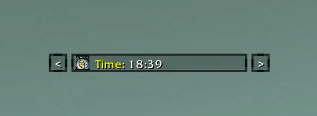




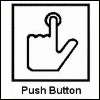


 Linear Mode
Linear Mode

