| 07-04-05, 10:55 PM | #1 |
|
Sparkles Hunter Compilation just released
Last edited by Cairenn : 07-04-05 at 11:06 PM. Reason: Added link to the download - Cair |
|

|
| 07-04-05, 11:08 PM | #2 |
|
__________________
“Do what you feel in your heart to be right — for you’ll be criticized anyway.” ~ Eleanor Roosevelt ~~~~~~~~~~~~~~~~~~~ Co-Founder & Admin: MMOUI FaceBook Profile, Page, Group Avatar Image by RaffaeleMarinetti |
|

|
| 07-04-05, 11:11 PM | #3 |

|
| 07-04-05, 11:15 PM | #4 |

|
| 07-06-05, 07:01 PM | #5 | |
|
A Defias Bandit
Join Date: Jul 2005
Posts: 2
|
||

|
| 07-06-05, 07:08 PM | #6 |

|
| 07-06-05, 08:04 PM | #7 |

|
| 07-06-05, 08:07 PM | #8 |

|
| 07-06-05, 08:49 PM | #9 | |
|
A Defias Bandit
Join Date: Jul 2005
Posts: 2
|
||

|
| 07-07-05, 02:36 AM | #10 |
|
__________________
WowAce.com & CurseForge.com Adminstrator Developer of Ace3, OneBag3, and many other addons and libraries Project lead and Mac developer for the Curse Client Anyone that needs what they want And doesn't want what they need I want nothing to do with |
|

|
| 07-07-05, 05:41 AM | #11 |

|
| 07-07-05, 08:03 AM | #12 |

|
| 07-07-05, 08:13 AM | #13 |

|
| 07-07-05, 08:36 AM | #14 |

|
| 07-07-05, 08:52 AM | #15 |
|
__________________
WowAce.com & CurseForge.com Adminstrator Developer of Ace3, OneBag3, and many other addons and libraries Project lead and Mac developer for the Curse Client Anyone that needs what they want And doesn't want what they need I want nothing to do with |
|

|
| 07-07-05, 08:53 AM | #16 |
|
__________________
WowAce.com & CurseForge.com Adminstrator Developer of Ace3, OneBag3, and many other addons and libraries Project lead and Mac developer for the Curse Client Anyone that needs what they want And doesn't want what they need I want nothing to do with |
|

|
| 07-07-05, 09:25 AM | #17 |

|
| 07-07-05, 09:32 AM | #18 |
|
__________________
WowAce.com & CurseForge.com Adminstrator Developer of Ace3, OneBag3, and many other addons and libraries Project lead and Mac developer for the Curse Client Anyone that needs what they want And doesn't want what they need I want nothing to do with |
|

|
| 07-07-05, 10:41 AM | #19 |

|
| 07-07-05, 10:54 AM | #20 |
|
__________________
WowAce.com & CurseForge.com Adminstrator Developer of Ace3, OneBag3, and many other addons and libraries Project lead and Mac developer for the Curse Client Anyone that needs what they want And doesn't want what they need I want nothing to do with |
|

|



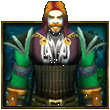


 Linear Mode
Linear Mode

