| 04-28-09, 09:23 AM | #81 | |
|
A Flamescale Wyrmkin
Join Date: Dec 2006
Posts: 101
|
Boss encounters that change your stance
Last edited by Korred : 04-28-09 at 09:28 AM. |
|
| 04-28-09, 11:38 AM | #82 | |
|
A Deviate Faerie Dragon
Join Date: Mar 2008
Posts: 14
|
||
| 04-29-09, 03:40 AM | #83 | |
|
A Kobold Labourer
Join Date: Apr 2009
Posts: 1
|
||
| 04-29-09, 05:12 PM | #84 |
|
|
|
| 04-30-09, 05:11 PM | #85 | |
|
A Defias Bandit
Join Date: Jul 2008
Posts: 2
|
Weirdness with 'popup' menus?
|
|
| 05-01-09, 10:50 AM | #86 | |
|
A Deviate Faerie Dragon
Join Date: Feb 2009
Posts: 19
|
||
| 05-01-09, 11:41 AM | #87 | |
|
A Deviate Faerie Dragon
Join Date: Jul 2008
Posts: 14
|
Last edited by notarichman : 05-01-09 at 01:47 PM. |
|
| 05-01-09, 03:00 PM | #88 | |
|
A Deviate Faerie Dragon
Join Date: Mar 2008
Posts: 14
|
||
| 05-02-09, 06:55 AM | #89 | |
|
A Kobold Labourer
Join Date: Dec 2008
Posts: 1
|
||
| 05-02-09, 09:28 AM | #90 | |
|
A Deviate Faerie Dragon
Join Date: May 2008
Posts: 10
|
Last edited by faile486 : 05-02-09 at 10:03 AM. |
|
| 05-02-09, 07:04 PM | #91 | |
|
A Kobold Labourer
Join Date: Feb 2009
Posts: 1
|
Showing / Hiding Bars
|
|
| 05-03-09, 11:27 AM | #92 | |
|
A Defias Bandit
Join Date: Mar 2006
Posts: 2
|
/select not working
|
|
| 05-04-09, 08:58 AM | #93 |
|
Last edited by Crowfeather : 05-09-09 at 02:52 AM. |
|
| 05-07-09, 06:14 PM | #94 |
|
__________________

Last edited by Elloria : 05-07-09 at 10:33 PM. Reason: Did some more research |
|
| 05-09-09, 10:04 PM | #95 | |
|
A Cyclonian
Join Date: Dec 2006
Posts: 43
|
Last edited by erogroth : 05-09-09 at 10:37 PM. |
|
| 05-17-09, 01:16 PM | #96 | |
|
A Kobold Labourer
Join Date: Dec 2008
Posts: 1
|
the Dual Spec option, just once more please!
Last edited by Naesstrom : 05-17-09 at 01:21 PM. |
|
| 05-17-09, 03:03 PM | #97 | |
|
A Flamescale Wyrmkin
Join Date: Dec 2006
Posts: 101
|
||
| 05-19-09, 12:01 PM | #98 | |
|
A Murloc Raider
Join Date: Mar 2007
Posts: 5
|
||
| 05-20-09, 07:13 AM | #99 |
| 06-01-09, 10:52 AM | #100 | |
|
A Kobold Labourer
Join Date: Mar 2009
Posts: 1
|
Last edited by drmaniac : 06-01-09 at 11:49 AM. |
|





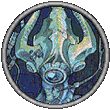

 Linear Mode
Linear Mode

