|
|
| 03-24-11, 04:16 PM | #1 |
|
BF: PixelSkin
__________________
 Aggro Color to KG Panels Borders - Nibelheim Lua Based UI Hider - Nibelheim Custom LUA PowerText - Stuf - Nibelheim, Seerah Last edited by Lily.Petal : 03-24-11 at 04:18 PM. |
|

|
| 03-24-11, 04:34 PM | #2 |

|
| 03-24-11, 04:37 PM | #3 |
|
__________________
 Aggro Color to KG Panels Borders - Nibelheim Lua Based UI Hider - Nibelheim Custom LUA PowerText - Stuf - Nibelheim, Seerah Last edited by Lily.Petal : 03-24-11 at 04:47 PM. |
|

|
| 03-24-11, 04:50 PM | #4 |

|
| 03-24-11, 04:52 PM | #5 |
|
__________________
 Aggro Color to KG Panels Borders - Nibelheim Lua Based UI Hider - Nibelheim Custom LUA PowerText - Stuf - Nibelheim, Seerah |
|

|
| 03-24-11, 05:27 PM | #6 |

|
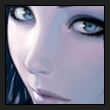
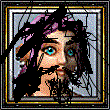




 Hybrid Mode
Hybrid Mode
