Hi there.
I'm working on getting my texture pack ready for MOP, and i'm doing alright so far, until i came across this:

In Cata, this Frame was named ReforgingFrameButtonFrame and its first child was that black background which could be changed by .SetTexture.
Now in MOP, they seemingly removed that Frame, so i had to dig deeper.
By Using
Code:
_,_,_,_,_,_,c7,_ = ReforgingFrame:GetChildren();
c7:Hide()
i am able to hide the whole button frame. So my question is if it's possible that the black background is the child of a child of a frame, or if i'm completely mistaken

On a side note: The TransmogrifyFrame uses the same button setup and they haven't changed the coding there :S












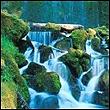







 Linear Mode
Linear Mode

