|
|
| 11-28-07, 08:36 PM | #1 |
|
Last edited by Elcarath : 01-18-08 at 08:29 AM. Reason: Adding in links to all the skins posted throughout this thread - Let me know if I missed one |
|

|
| 11-29-07, 10:28 AM | #2 |
|
skins
|
|

|
| 11-29-07, 11:48 AM | #3 | |
|
A Deviate Faerie Dragon
Join Date: Oct 2007
Posts: 16
|
||

|
| 11-29-07, 05:51 PM | #4 |
|
|
|

|
| 11-29-07, 06:30 PM | #5 |
|
__________________
Never be satisfied with satisfactory. |
|

|
| 11-30-07, 08:29 AM | #6 |

|
| 12-01-07, 10:33 AM | #7 |

|
| 12-05-07, 05:29 AM | #8 | |
|
An Aku'mai Servant
Join Date: Mar 2007
Posts: 33
|
||

|
| 12-05-07, 07:04 PM | #9 |

|
| 12-05-07, 07:17 PM | #10 | |
|
A Deviate Faerie Dragon
Join Date: Aug 2007
Posts: 17
|
||

|
| 12-05-07, 08:10 PM | #11 |
|
First skin!
|
|

|
| 12-05-07, 08:19 PM | #12 |
|
Another skin
|
|

|
| 12-06-07, 12:10 AM | #13 |

|
| 12-08-07, 10:12 PM | #14 |
|
__________________
Funtoo - Plan 9 - Windows 7 Last edited by Dreadlorde : 12-09-07 at 02:43 PM. |
|

|
| 12-08-07, 11:06 PM | #15 |
|
__________________
Never be satisfied with satisfactory. |
|

|
| 12-09-07, 12:21 PM | #16 |

|
| 12-09-07, 12:53 PM | #17 |
|
__________________
Never be satisfied with satisfactory. |
|

|
| 12-09-07, 01:33 PM | #18 |

|
| 12-09-07, 02:43 PM | #19 |
|
__________________
Funtoo - Plan 9 - Windows 7 |
|

|
| 12-09-07, 01:08 PM | #20 |
|
__________________
MazzleUI Home Page: Mazzlefizz.WoWInterface.com Info, FAQs, Forums, Download can be found at that link. |
|

|
| » MazzleUI Skins - Share your work or place a request |
«
Previous Thread
|
Next Thread
»
|
|
|
 If you all are interested I can do my best to explain the way I did it, hopefully it's the right way
If you all are interested I can do my best to explain the way I did it, hopefully it's the right way  , then you can have as many skins as you want.
, then you can have as many skins as you want. 
 just hope it comes out that way.
just hope it comes out that way. 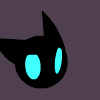





 Hybrid Mode
Hybrid Mode
