| 12-19-08, 07:35 AM | #1 | |
|
A Wyrmkin Dreamwalker
Join Date: May 2007
Posts: 57
|
Carbonite Problem
Last edited by Starchild : 12-19-08 at 08:48 AM. |
|
| 12-19-08, 09:13 AM | #2 |
| 12-19-08, 10:30 AM | #3 | |
|
A Murloc Raider
Join Date: Jan 2007
Posts: 4
|
||
| 12-19-08, 11:15 AM | #4 |
|
__________________
♪~ ( ̄。 ̄ ) I ♥ My Sonos! AddOn Authors: If your addon spams the chat box with "Addon v8.3.4.5.3 now loaded!", please add an option to disable it! |
|
| 12-19-08, 09:40 PM | #5 | |
|
A Wyrmkin Dreamwalker
Join Date: May 2007
Posts: 57
|
||
| 07-20-09, 07:03 PM | #6 | |
|
A Kobold Labourer
Join Date: Jul 2009
Posts: 1
|
|
|

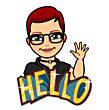

 Linear Mode
Linear Mode

