| 10-26-07, 03:58 AM | #1 | |
|
A Defias Bandit
Join Date: Oct 2007
Posts: 2
|
tomtom addon
|
|

|
| 10-26-07, 05:11 AM | #2 | |
|
A Defias Bandit
Join Date: Oct 2007
Posts: 2
|
||

|
| 04-20-09, 07:44 AM | #3 | |
|
A Defias Bandit
Join Date: Apr 2009
Posts: 2
|
How did you fix it???
|
|

|
| 04-20-09, 08:33 AM | #4 |

|
| 04-20-09, 08:55 AM | #5 | |
|
A Defias Bandit
Join Date: Apr 2009
Posts: 2
|
||

|
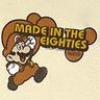

 Linear Mode
Linear Mode

