| 11-22-09, 05:33 AM | #1 | |
|
A Murloc Raider
Join Date: Nov 2009
Posts: 7
|
Addon Request - draw to world raiding addon
|
|

|
| 11-22-09, 06:11 AM | #2 | |
|
A Chromatic Dragonspawn
Join Date: Feb 2006
Posts: 153
|
||

|
| 11-22-09, 06:31 AM | #3 | |
|
A Murloc Raider
Join Date: Nov 2009
Posts: 7
|
Last edited by athonus : 11-22-09 at 06:36 AM. |
|

|
| 11-22-09, 07:16 AM | #4 | |
|
A Chromatic Dragonspawn
Join Date: Feb 2006
Posts: 153
|
||

|
| 11-22-09, 07:26 AM | #5 | |
|
A Murloc Raider
Join Date: Nov 2009
Posts: 7
|
||

|
| 11-22-09, 08:41 AM | #6 | |
|
A Murloc Raider
Join Date: Nov 2009
Posts: 7
|
Last edited by athonus : 11-22-09 at 10:46 AM. |
|

|
| 11-24-09, 05:14 AM | #7 | |
|
A Murloc Raider
Join Date: Nov 2009
Posts: 7
|
||

|
| 11-24-09, 10:07 AM | #8 |
|
Last edited by xConStruct : 11-24-09 at 10:12 AM. |
|

|
| 11-24-09, 10:25 AM | #9 |

|
| 11-24-09, 10:37 AM | #10 |

|
| 11-24-09, 10:51 AM | #11 |

|
| 11-24-09, 11:23 AM | #12 |

|
| 11-24-09, 11:57 AM | #13 |
|
Last edited by kneeki : 11-24-09 at 12:26 PM. |
|

|
| 11-24-09, 01:57 PM | #14 |
|
__________________
Never be satisfied with satisfactory. |
|

|
| 11-25-09, 03:36 PM | #15 | |
|
A Murloc Raider
Join Date: Nov 2009
Posts: 7
|
||

|
| 11-25-09, 04:17 PM | #16 |

|
| 11-26-09, 08:58 AM | #17 |

|
| 11-28-09, 05:39 PM | #18 | |
|
A Murloc Raider
Join Date: Nov 2009
Posts: 7
|
||

|

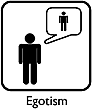
 , that'll be a hell of a lot of data if you would want any kind of accuracy.
, that'll be a hell of a lot of data if you would want any kind of accuracy.




 Real nice
Real nice 

 Linear Mode
Linear Mode

