| 04-17-09, 11:37 AM | #1 | |
|
A Murloc Raider
Join Date: Apr 2009
Posts: 8
|
Using NormalTexture and ButtonText on the same button
|
|

|
| 04-17-09, 11:51 AM | #2 |

|
| 04-17-09, 11:58 AM | #3 | |
|
A Murloc Raider
Join Date: Apr 2009
Posts: 8
|
||

|
| 04-18-09, 08:11 PM | #4 |

|
| 04-20-09, 11:14 AM | #5 | |
|
A Murloc Raider
Join Date: Apr 2009
Posts: 8
|
||

|
| 04-20-09, 12:02 PM | #6 |
|
Last edited by Exawatt : 04-20-09 at 12:04 PM. |
|

|
| 04-20-09, 12:12 PM | #7 | |
|
A Murloc Raider
Join Date: Apr 2009
Posts: 8
|
||

|
| 04-20-09, 12:57 PM | #8 |
|
__________________
Whenever someone says "pls" because it's shorter than "please", I say "no" because it's shorter than "yes". Author of NPCScan and many other AddOns. |
|

|
| 04-20-09, 01:25 PM | #9 |

|
| » Using NormalTexture and ButtonText on the same button |
«
Previous Thread
|
Next Thread
»
|
|
|





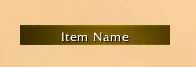
 Linear Mode
Linear Mode

