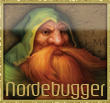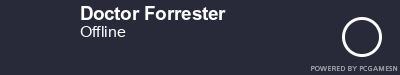WoWInterface
» Featured Projects
» nUI, MozzFullWorldMap and PartySpotter
» Support
» nUI: Technical Support
»
nUI -- A full feature standalone UI replacement
| Go to Page... |
| Thread Tools | Display Modes |
| 07-20-08, 08:34 PM | #161 |
|
Great UI!
I second the comments on the HUD. Have the health bars fatter. I much prefer having the player on one side, and the target on the other. Less confusing for me. With the party (group) frame, I do not have targets of the party members. As a hunter, I sometimes need to target the NPC beating on a clothie. I can do this with Perl or X-Perl.
__________________
Saanlem US Nazgrel - Bikutanda EU Lightbringer - Saanlem |
|
| 07-20-08, 09:05 PM | #162 | ||
|
Thank you.
|
|||
| 07-20-08, 09:41 PM | #163 | |
|
||
| 07-20-08, 10:14 PM | #164 | |
The examples I have seen for building state header action bars (which is what I have done) use bars 1-6 for the usual page 1-6, bar 7 for bear/dire bear form, bar 8 for cat form (non-stealthed), bar 9 for cat form (stealthed) and bar 10 for tree of life and moonkin forms. There's not a lot of examples to work from, but every one I have seen was set up that way. Should Tree of Life and Boomkin form be on their own bar as the examples I have seen did it, or should they use the default Blizzard page 1 action bar (the same as when you are not shapeshifted)? If they should use the default action bar then it is very easy to fix, I just need confirmation that boomkins and treeform do not use a custom action bar but use the main page 1 action bar. yes? no? Last edited by spiel2001 : 07-20-08 at 10:17 PM. |
||
| 07-20-08, 11:24 PM | #165 |
|
** Nevermind, it fixed itself when I reinstalled the mod.
What I'm wondering now though is how do I turn off the HUD if I don't want to use it? How do I disable nUI to monitor my pet's happiness level? I'm using another addon and do not need nUI to do this. Or at least how do I tell nUI to notify me only when my pet is UNHAPPY, not spam me when my pet is CONTENT. That is my current problem but I have no idea how to fix. GREAT ADDON!!! I love it. Thanks, vAzNKNiGHT Last edited by vAzNKNiGHT : 07-21-08 at 02:34 AM. |
|
| 07-21-08, 09:07 AM | #166 | |
|
vAzNKNiGHT --
nUI should only give you a pet happiness message when the state changes or when you summon/rez your pet. It should not be spamming you. If it is then there's probably a conflict with your other pet monitor mod. Let me ask you this... what does your other mod do for you with your pet that nUI does not? As for the HUD, it is very tightly integrated into nUI's functionality so you cannot disable or remove it. You can turn off the HUD bars by setting their alpha to zero at all times -- edit WTF\Account\{your account}\SavedVariables\nUI.lua and search for "nUI_HUDConfig" then ["Alpha"] -- you'll see settings for "rest", "regen", "target" and "combat" -- set all four to 0 and the bars will go away. However, once you've done that, you have nothing to display health and power for you, your pet, your target or the target-of-target unless you're using another mod for unit frames. In which case, I ask you again... why? The point of nUI is to provide an efficient, well integrated, single source mod in place of a pile of third party mods.
Last edited by spiel2001 : 07-21-08 at 09:09 AM. |
||
| 07-21-08, 09:54 AM | #167 | |
|
Ratheri (and others) --
I am tackling the compatibility problems with Cartographer today. If you, or others, could post me exact steps to reproduce problems you know about, it will help me in tracking them down. I don't use Cartographer, so I'm entirely unfamiliar with it. Knowing how you use it and what the undesirable results are will save me a ton of trial and error trying to track it down.
Last edited by spiel2001 : 07-21-08 at 01:21 PM. |
||
| 07-21-08, 11:22 AM | #168 | |
Oh, and the rep bar thing was me being a n00b Last edited by Ratheri : 07-21-08 at 01:37 PM. Reason: clarity |
||
| 07-21-08, 11:59 AM | #169 |
|
Spiel2001,
I see that you listed durability frame fix in the latest release. When I use /nui movers I see a durability window that is movable but once I close movers I don't see the durability data. Do I need to look elsewhere to turn on durability data in the window(interface options in WoW or something)? Also, another design related question. One of my guild members (an eternal minimalist, of which I am not) said that the frames for char and target/ToT around the minimap looks redundant if you have a HUD that shows that info. My only answer to him was that it is there so you can right click the frame to inspect, whisper, trade, etc. Question #1, is that the reason for the frames to take up space in the tooldbar section? Question #2, Could that be moved to the HUD so that a right click does all the things a normal frame does? If so then maybe there is some real estate to be gained for raid frames which would help those of us that have standard aspect ratio monitors as opposed to wide screen. I know you have options for static picture frame vs. animated pic. Maybe you could just put the picture frame of the target somewhere else completely? Question #3, Last but not least, would it be possible to add funcionality to let us choose which threat meter the HUD feeds from? I pulled threat again using the HUD (which I gather is Threat 2.0 data). It seems that Omen data is much more reliable in my case because everyone in our guild is required to have it installed for raids and I love the HUD so much that I don't want to have to look down int he corner for my data. :-) Jungle Last edited by Jungleanimal : 07-21-08 at 12:54 PM. Reason: Added the Omen question |
|
| 07-21-08, 11:59 AM | #170 |
|
In the party frame at the lower right, I can see the party and party pets. I do not see the party targets.
If I make a party member a "focus" this is shown in the normal Blizz area, on the left, about midway. 
__________________
Saanlem US Nazgrel - Bikutanda EU Lightbringer - Saanlem |
|
| 07-21-08, 12:01 PM | #171 |
|
As a side note, when I used Cartographer I didn't notice any funkiness. It worked fine for me but I only used the basic options.
Jungle |
|
| 07-21-08, 01:32 PM | #172 | ||||
In the future, I am planning on adding mouseover capabilities to the durability frame so you can see status at any time, see percent damaged, repair costs, etc. However, that will not be for a little while yet.
|
|||||
| 07-21-08, 01:44 PM | #173 |
|
Fair enough on all of the answers. I will pay very close attention to the Omen data compared to the HUD bars next time I pull threat (I'm a DPS machine, lol) and make sure they match. I was staring right at the HUD bar last time and it appeared to me based on my bar chasing the tank that I had plenty of time before pulling threat. Maybe I am reading it wrong, I will go back to the notes on how the HUD bar works and make sure I am not doing something wrong. Thanks for the answers.
|
|
| 07-21-08, 03:58 PM | #174 |
|
Okay... I did some digging and found the bug. Party and party pet targets will be back in the next update.
|
|
| 07-21-08, 11:48 PM | #175 |
|
nUI v1.07.00 (beta) is out --
Please help support nUI by voting for it and/or adding nUI to your favorites list. In addition, I strongly encourage nUI users to let me know about bugs they find and suggestions for improving this mod. Your input and support is invaluable! If you would like to make a cash donation to help support the development of nUI, you may do so by clicking here... and I thank you for your support! * Added "/nui clickcast" command to toggle unit frame click cast registration on/off * Added "/nui race" to toggle display of the new in-HUD Health Race bar on/off * Added drag-to-move functionality to most Blizzard frames (mail, questlog, etc.) * Added a "Health Race" bar to the HUD (see ABOUT.TXT for usage information) * Changed in-HUD threat bar text locations slightly, moved threat bar slightly * Changed Moonkin/Tree of Life forms to use action bar page 1 * Changed HUD player, target, pet and ToT name label colors to use raid class colors * Swapped player and target health and power bars to place health on the outside of HUD * Moved player and target names in the HUD * Fixed Moonkin form conflict with bottom left 2x5 nUI action bar * Fixed world map scaling compatibility bug with Cartographer * Fixed visibility bug with party member target and party pet target frames * Fixed HUD target-of-target current health and mana text bug * Fixed a bug in spec browser caused when zoning while a talent build is pending You can download the latest release of nUI by clicking here. ============= NEW SLASH COMMANDS ============== -- /nui clickcast By default nUI registers all unit frames for click casting to provide compatibility with mods like Clique, Decursive, etc. However, some users may prefer to disable this ability for use with mods such as Grid. The "/nui clickcast" command will toggle this functionality on and off. -- /nui race This option toggles the display of the in-HUD Health Race bar on and off. ============= IN-HUD HEALTH RACE BAR ============== The top bar in the HUD, directly below the player character on screen is the nUI Health Race bar (which is only visible when you are targeting a player or mob that you can attack). This bar is made up of four components... the bar itself, a player health button at the top left, a target health button at the top right and a relative health button (the race button) at the bottom center. In short, this single bar gives a quick view of the player's health and target's health relative to their individual maximums as well as their percent health relative to one another. At full health, the player health button is to the far left edge of the bar and the target health button to the far right... as either the player's health or the target's health declines, their respective buttons will move toward the center of the bar. The first one to the middle loses! ~smile~ You can mouse over either button to see the name of the player or mob and their current health status. At a glance, both buttons show their health as a percentage of their maximums. The key button is the relative health button at the bottom of the bar. This button measures the relative health of the player (as a percent of the player's maximum) as compared to the relative health of the target (as a percent of the target's maximum). When the button is at the center of the bar, then the player and target have the same relative health. If the player's percentage of their maximum health is higher than the target's, the relative health button will move left of center. If the target's health is higher as a percentage of its maximum as compared to the player's percentage of total health, the button moves to the right. The further left of center the bottom button moves, the higher the player's health relative to the target's and visa versa. You can mouse over the bottom button to see the player's health stats, the target's health stats and their relative health. A relative health of +100 means the player is at full health and the target at or near death in which case the bottom button will be to the far left of the bar and the bar color will be bright green. A relative health of -100 means the target is at full health the player at or near death and the bar will be colored bright red. If both the target and player are at near equal health as a percentage of their maximums, the button will be at the center and the bar colored yellow. |
|
| 07-22-08, 03:40 AM | #176 |
|
The "Heath Race Bar" sounds pretty neat... I'll try it today before i go to bed.
|
|
| 07-22-08, 11:06 AM | #177 |
|
I have raids the next three nights so I will download the latest stuff and test it out thoroughly. It looks like you have been hard at work making updates and fixes. I see that you made click casting compatible with Grid. What recommendations do you guys have for a raid frames mod that would flow well with nUI until I get a wide screen monitor so I can see the nUI frames better? I am considering either Grid or sRaidFrames combined with oRA2. Although with oRA2 I'm afraid I will have duplicate information with DBM which is what my guild uses for raiding. Any suggestions would be welcome. I want to avoid cluttering the screen but also have full raid functionality that I had with xPerl Unit Frames. I will probably test them out during the raid tonight and see what I like but any help up front by people that have used both and use nUI would be appreciated.
Jungle |
|
| 07-22-08, 11:23 AM | #178 | |
|
Not that it helps you in the near term... but addressing the raid functionality issue is now at the top of my to-do list (aside from bug fixes)
I have tried to tweak the raid frames a bit to improve their general visibility and in the near term, I'm not sure how much more I can improve that though I am going to work on it. What I am interested in a solid commentary on what features and information the nUI raiders are looking for. I would very much appreciate feedback from everyone who raids on this subject. What information and/or features do you want/need in nUI -- this includes the features you may currently rely on other third party mods (such as grid) for? I don't want to reverse engineer mods like grid just to throw every feature they have into nUI... I would rather know which features really matter and focus on doing those well. So... hit me with all of your raiding and group functionality/information ideas, suggestions and requests. I'll compile a list and get to it. I'm interested to know not only what information or features you would like to see for raids and parties, but also how you would like to see them implemented or presented (location on screen, clickability, buttons, panels, etc.)
|
||
| 07-22-08, 12:00 PM | #179 |
|
I will be testing thoroughly tonight with those mods specifically (sRaidFrames, oRA2 & GRID). I will tell you the features I use the most. My guess is that you would get entirely different answers from a healer or tank as opposed to me (DPS caster). I will probably just display duplicate data for tonight and use your raid frames along with the established popular mods and see what I use on one that isn't there on nUI and let you know what I find most useful.
Who knows, with your tweaks to nUI raid frames I may find that I don't need the other mods which is hopefully where we arrive once it is all said and done. Jungle |
|
| 07-22-08, 12:04 PM | #180 | |
|
Yeah... I fully expect to end up with three sets of requirements based on the role of the player... tank, healer or DPS. Possibly even some crowd-control requirements, as well.
And, yes, the goal when all is said and done is to try and eliminate the need for as many of the third party mods for raiding as possible. Good luck tonight and I'll look forward to hearing from you.
|
||
| WoWInterface » Featured Projects » nUI, MozzFullWorldMap and PartySpotter » Support » nUI: Technical Support » nUI -- A full feature standalone UI replacement |
«
Previous Thread
|
Next Thread
»
|
| Display Modes |
 Linear Mode Linear Mode |
 Switch to Hybrid Mode Switch to Hybrid Mode |
 Switch to Threaded Mode Switch to Threaded Mode |
|
|
WoWInterface
AddOn Sites
© 2004 - 2022 MMOUI
vBulletin © 2024, Jelsoft Enterprises Ltd