| 09-02-08, 11:52 PM | #1 |
|
Crystal UI: An Ode to Aion
__________________

|
|

|
| 09-03-08, 01:42 AM | #2 |
|
__________________
 I think Hong Kong Phooey was a ninja AND a pirate. That was just too much awesome. - Yhor |
|

|
| 09-03-08, 09:02 AM | #3 | |
|
A Murloc Raider
Join Date: Feb 2007
Posts: 5
|
1280 * 1024 please
|
|

|
| 09-03-08, 10:07 AM | #4 |
|
__________________

Last edited by Cairenn : 09-03-08 at 09:44 PM. |
|

|
| 09-03-08, 09:47 PM | #5 |

|
| 09-03-08, 09:51 PM | #6 |
|
__________________

|
|

|
| 09-03-08, 11:21 PM | #7 |

|
| 09-03-08, 11:22 PM | #8 |
|
__________________
“Do what you feel in your heart to be right — for you’ll be criticized anyway.” ~ Eleanor Roosevelt ~~~~~~~~~~~~~~~~~~~ Co-Founder & Admin: MMOUI FaceBook Profile, Page, Group Avatar Image by RaffaeleMarinetti |
|

|
| 09-05-08, 07:01 PM | #9 |
|
__________________

|
|

|
| 09-07-08, 05:07 AM | #10 | |
|
A Murloc Raider
Join Date: Feb 2007
Posts: 5
|
||

|
| 09-07-08, 05:41 PM | #11 | |
|
A Deviate Faerie Dragon
Join Date: Sep 2008
Posts: 11
|
||

|
| 09-07-08, 05:49 PM | #12 |
|
__________________

|
|

|
| 09-07-08, 05:56 PM | #13 | |
|
A Deviate Faerie Dragon
Join Date: Sep 2008
Posts: 11
|
||

|
| 09-07-08, 06:07 PM | #14 |
|
__________________

Last edited by Elloria : 09-07-08 at 06:09 PM. |
|

|
| 09-07-08, 06:19 PM | #15 | |
|
A Deviate Faerie Dragon
Join Date: Sep 2008
Posts: 11
|
Last edited by deadvelocitty : 09-07-08 at 06:21 PM. |
|

|
| 09-07-08, 06:25 PM | #16 |
|
__________________

|
|

|
| 09-07-08, 06:29 PM | #17 | |
|
A Deviate Faerie Dragon
Join Date: Sep 2008
Posts: 11
|
||

|
| 09-07-08, 06:38 PM | #18 |
|
__________________

|
|

|
| 09-07-08, 06:45 PM | #19 | |
|
A Deviate Faerie Dragon
Join Date: Sep 2008
Posts: 11
|
||

|
| 09-07-08, 06:51 PM | #20 |
|
__________________

Last edited by Elloria : 09-07-08 at 07:05 PM. Reason: New upload |
|

|




 . Let me know what you think when you can test it!
. Let me know what you think when you can test it!


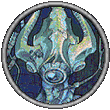



 Linear Mode
Linear Mode

