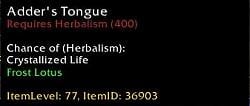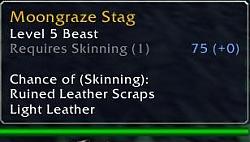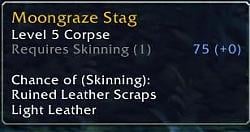| Go to Page... |
| Updated: | 06-12-10 02:46 PM |
| Created: | 12-03-08 04:31 PM |
| Downloads: | 20,117 |
| Favorites: | 230 |
| MD5: | |
| Categories: | TradeSkill Mods, ToolTip |
GatherSage2 
GatherSage2 is a re-write of the original GatherSage. Almost all of the original GatherSage functionality made its way into GatherSage2 and a lot more was added.
GatherSage2 shows what level is required to mine, pick, smelt, prospect, mill, or skin a resource (vein, deposit, ore, animal, plant, etc). The tooltip will show all skills for which the resource can be gathered or used up (i.e. an herb that can be both picked and milled).
It also shows you your current skill, how many skill ups you have gained since you logged in, and the difference between the skill you need to work with the resource and the skill you currently have.
It displays this information in the tooltip when you mouse over a resource in the world, minimap, inventory, auction house, mailbox, guild bank, and pretty much anywhere the item can be displayed. It will also show you if that resource has a chance of yielding special items (such as stone, gems, or other herbs).
A lot of testing has gone into making sure GatherSage2 does not interfere with other addons you may have loaded. Please report any problems found.
There is a readme.txt file that contains detailed information on GatherSage2
* (2010-06-12): No code changes. Added all Perl code-generation code to the package in case someone
needs to update the English locale or module Lua files.
* (2010-06-06): Fixed a bug where a creature has the same name as something else (i.e. Jade)
Also fixed a bug in the pattern matching of targets.
* (2010-06-04): Fixed bug with GameTooltip text going "wonky"... that's what happens when
you move stuff around :)
* (2010-05-30): Code cleanup and a few bug fixes.
Removed AceEvent-3.0, AceHook-3.0, AceAddon-3.0 dependencies
Added basic module code.
Changed how the locale strings work.
Cleaned up the GUI options panel.
Removed FR locale since it hasn't been updated
Updated DE locale
Added skill strings to items when the skill is different per item
* (2010-04-26): Removed support for ItemLevel module. It doesn't look to be maintained and the game now
provides the item level in the tooltip.
Removed all functionality related to quests. I have never used it and no one has ever
asked about it. It was a PITA to keep maintaining. Items gathered for quests should
still be listed on the tooltip.
Updated all module's data with what seems the most recent skill levels.
Updated code to fix reported issues. I cannot replicate the issues now so hopefully
they are good to go.
* (2009-09-08): Removed most tabs from the GUI options and condensed them to the "General" tab.
When disabling the addon in the options, all modules will be disabled.
When enabling the addon in the options, only modules for which you have a skill in
will be re-enabled by default. Manually enabling additional modules still works after
the addon is re-enabled.
When enabling parent modules (such as Mining), their child modules will also enable
(such as Smelting). If, for some reason, you don't want the child enabled, just uncheck it
after loading the parent. If for some reason you only want the child, uncheck both and re-check
the child.
Removed informational messages from displaying by default. This includes enable/disable
messages. They will appear if you set the log level to DEBUG.
Fixed an issue with deep copying game objects for no good reason. This resolved an issue
with the BasicChatMods addon and likely reduced memory footprint a tiny bit, which is
hardly ever a bad thing.
Fixed some creatures that used to be skinnable, but are no longer skinnable.
* (2009-09-04): Removed GUI configuration "Debugging" tab; placed all items under "General" tab.
Added options to only show tooltip information when a configured modifier key is used. All
modifier keys are supported (feature request).
* (2009-08-30): Updated herbalism, mining, and skinning locales and module files with new data from WoWHead.
Fixed an issue where adjusting the tooltip money frame was causing a lot of blank lines
to appear. In addition to removing the blank lines, the money frame and text was changed
to match the new in-game style.
Manually added in Titanium prospecting data.
Updated TOC for 3.2
* (2009-07-19): Changes made to Herbalism broke a few things so I had to fix them.
Minor code optimizations
* (2009-07-18): Re-organizing core code
Minor code optimizations
Fixed herbalism gathering from creatures skill levels. It seems these are the
same as skinning (based on level).
* (2009-07-11): Fixed issue with Fishing skill not being read correctly.
* (2009-06-23): Added fishing stub module for future development (was requested)
Removed data recording as the feature is fairly useless since GS2 keeps its own
database of information.
Removed locale files with no translations.
* (2009-04-18): Added debugging routines and associated GUI options. If the logging level is DEBUG or greater,
additional information will be shown in the default chat window.
There is a new dump state function that will dump all of GS2's internal state to the database. This
will allow people to PM the file to me for debugging purposes. Some people see 'tonumber' errors that
do not always show up. Hopefully this feature will help track down what is going on. This data is cleared
at login.
This version was not released.
* (2009-04-14): Fixed a bug related to numbers being compared with strings.
Fixed some other miscellaneous bugs that came up in daily use of the addon.
Updated the readme.txt file.
Added some more "unknown" items to be ignored in the locale/ignore.lua file (only available for enUS).
Bumped TOC interface number to 3.1.0
Fixed herbalism skill for Frozen Herb. It seems Wowhead has 3 entries for it and only
one of them is corect.
Updated herbalism, skinning, and mining locale and modules files from Wowhead.
Fixed Tiger Lily skill to 375 from 400 as per 3.1 patch notes.
* (2009-03-08): The "Auctioneer" bug had nothing to do with Auctioneer after further testing.
I think I finally have this fixed, although I still don't know the cause of it.
Added a logging library to aid in future debugging. Modified the Print()
method to be more friendly to the logging library.
Removed the DEBUG variable as it's not longer needed.
* (2009-03-07): Fixed a weird bug when Auctioneer was loaded. For some reason the right
FontStrings of the GameTooltip would shift left in some instances.
* (2009-01-31): Created a locale "ignore.lua" file that contains items that appear to be of
interest, but are not. This only affects the recording of unknown data.
Mining has its own locale file now that is automatically generated from
Wowhead data.
Fixed bug where known data was being recorded as unknown data.
This version was not released.
* (2009-01-28): Updated deDE locale files with name changes that Peter sent me via email. Thanks!
Herbalism has its own locale file now, others will follow this paradigm soon.
Added many more creatures and items that herbalists can gather from.
Updated skinning locale and module files - 8 new creatures, 1 new item
* (2009-01-19): Fixed the skinning locale and module data. Known NPCs should now show the correct
skinning information in the tooltip.
* (2009-01-08): Fixed a bug that caused Altoholic tooltip lines to flow off the tooltip.
Releasing this version.
* (2009-01-03): Removed all slash commands in favor of a GUI configuration screen, which
can be found in the game Interface screen.
Fixed herbalism skill levels to follow the +25, +50, +100 progression.
Added code to save items and units it does not recognize to the database. These
will need to be posted on the mod forum so they can be added to the static data
and be recognized.
Unknown items are saved in global.UNKNOWN_DATA.
Recorded items are saved in global.RECORDED_DATA.
The file these are saved to is WOW_DIR\WTF\Account\NAME\SavedVariables\GatherSage2.lua
Removed esES localization file as it was empty.
Separated out pieces of the locale files as they were getting really big
with the addition of skinning.
Changed the version number to be shorter since the mod hosting sites don't like
it to be really long and it kept getting truncated.
Added a "skill distance" in the tooltip, which is the difference
between your current level and the required level. The format is
(without the dashes):
Required (req. level) -------- curSkill (skillUps/distance)
Requires XXXXX (250) --------- 105 (+10/-145)
Filled in all known skinning targets and items. These files are automatically
generated from WoWHead so it's a bit easier to accomplish now.
Fixed a few small display bugs. Wrong colors, bad line wrapping, etc.
Added inscription data to show what inks can be made from
which pigments. This revealed a weakness in how data is
associated and a small display change was made. If a single item
(i.e. Alabaster Pigment) can be used to create more than one item
at differing skill levels, then for the main "Requires" line, the
skill level is not shown; instead "varies" is shown. In the "Chance of"
listing, the skill level will appear per item line in the right column
correctly color coded. A screenshot is provided as an example. So far,
Alabaster Pigment is the only item in the addon that follows this, but I
added the ability so any module can use it in case more are encountered as
I suspect they will be with jewelcrafting.
Inscription locale data added to the English locale. Other locales will need
someone to translate them.
Corrected code comments.
Added more code comments in case anyone else feels like messing with it :)
* (2008-12-25): Added initial skinning information
Fixed a few bugs and potential problems
Added more items to the locale tables. Hopefully I didn't break
the German locale again.
If the threat meter is showing on the tooltip, it is adjusted
down the tooltip and it's little diamond texture is hidden (along
with all other textures since there is no easy way to differentiate
what texture belongs to which line).
Added support for more than a dozen other tooltip mods. GatherSage2
should co-exist with a good portion of the tootlip mods out there.
These changes also cover the 2008-12-25-2 release which was a minor bug
fix for skinning.
* (2008-12-05-4): Fix for German clients (I hope)
* (2008-12-05): Added prospecting information and a stub for jewelcrafting.
Re-wrote portions of code to get smelting and prospecting data
sets to play nice. Tooltips will now display both skills on
things such as "Copper Ore". If more than one skill has
"chance of" items, these will be tagged by skill. This is really
only relevant for Mining Jewelcrafters and other such combinations
that have two skills that use much of the same items.
German localizations added thanks to EnSabahNur
Added support for RatingBuster and ItemLevel as they modify the
tooltip in ways that interferes with GatherSage2 displaying all
pretty :)
Added colorization of all "chance of" items.
* (2008-12-03): Re-structured code a bit more.
This version is being tagged as Alpha since it does pretty much
what the original GatherSage did minus the "You can now pick..."
functionality.
* (2008-11-30): More code optimization and structuring.
This version was not released.
* (2008-11-27): Split code up to be more manageable (hopefully :))
Verified all data sets via wowhead, wowwiki, and thotbot.
Added "quest-awareness" for quest items that can be gathered.
This version was not released.
* (2008-11-08): Initial re-write of GatherSage.
This version was not released.
 |
Comment Options |
| kellewic |
| View Public Profile |
| Send a private message to kellewic |
| Find More Posts by kellewic |
| Add kellewic to Your Buddy List |
|
|
|
|
|
I am getting the following error with version 2009-03-08
Code:
GatherSage2-2009-03-08\GS2_Main.lua:457: attempt to compare string with number GatherSage2-2009-03-08\GS2_Main.lua:634: in function `ProcessTooltip' GatherSage2-2009-03-08\GS2_Main.lua:265: in function <Interface\AddOns\GatherSage2\GS2_Main.lua:251> Examples: Mosshoof Runner Ironfur Bear etc. After it breaks on one of those, more and more tooltips start showing the problem, but I *think* it always starts with such mobs.
Last edited by Dridzt : 04-07-09 at 05:04 PM.
|

|

|
| Dridzt |
| View Public Profile |
| Send a private message to Dridzt |
| Find More Posts by Dridzt |
| Add Dridzt to Your Buddy List |
|
|
||
|
|
Same happens if you keep the mouse over the mob when it dies... when the tooltip changes to show the target is skinnable, GS2 does not pick this up since it operates via catching the OnShow() event. Again, if you mouse out then back in, the tooltip shows up appropriately. I think the game itself updates the tooltip in the background dynamically without ever kicking off OnShow()... I suspect it might kick off OnUpdate(), but every time I try to hook this, it ends up very badly, especially if I change the tooltip in the OnUpdate(). This method fires so often, it can really corrupt the tooltip if special attention is not made and there is no way to know what other mods are firing via OnUpdate and in what order. I can't see anything hooking OnUpdate() that would cause this issue since my fix simply re-positions the right FontStrings before GameTooltip:Show() is called and that is right before the tooltip is shown... GameTooltip:Show() is simply a way to tell the engine to re-layout the tooltip before showing it (resizing, etc). I can only attribute this to some change in how the game handles the tooltip. Since this seems to be fixed, I am posting the new version...
Last edited by kellewic : 03-09-09 at 12:22 AM.
|
|

|

|
| kellewic |
| View Public Profile |
| Send a private message to kellewic |
| Find More Posts by kellewic |
| Add kellewic to Your Buddy List |
|
|
|
|
A Kobold Labourer
Forum posts: 1
File comments: 17
Uploads: 0
|
I think you've nailed it. Made both changes (though I've never seen that "arithmetic on string" error either) and after an hour+ of hard leveling with frequent mouse scrubbing (which always caused an error pretty quickly before), I've not seen a single tooltip glitch, from GS2, DrDamage, Recount, or the standard skills.
As for the way the /run command moved the tooltip to the right position, and then it moved back... doesn't OnShow() tick once a second or maybe faster? To support dynamic content like timers, etc.? Sounds like the addon displayed the tooltip with the glitch, the /run updated it to be without the glitch, and then the addon ticked and redisplayed it with the glitch again. It may well be that this started with 3.09. I know I never saw this when testing in January, so it started after your 1-30 release. I'd thought it might be tied to an Auctioneer update, but it does make sense that it's some kind of client LUA bug, since it's so random and inconsistent despite the fixed and static addon code.
Last edited by RHuebner : 03-09-09 at 12:55 AM.
|

|

|
| RHuebner |
| View Public Profile |
| Send a private message to RHuebner |
| Find More Posts by RHuebner |
| Add RHuebner to Your Buddy List |
|
|
||
|
|
|
|

|

|
| kellewic |
| View Public Profile |
| Send a private message to kellewic |
| Find More Posts by kellewic |
| Add kellewic to Your Buddy List |
|
|
|||
|
|
Thank you so very much!  |
||

|

|
| smedeley |
| View Public Profile |
| Send a private message to smedeley |
| Find More Posts by smedeley |
| Add smedeley to Your Buddy List |
|
|
|
|
|
Tooltip bug
OK, more information... as far as I can tell, this is not related to any other mod. I have unloaded everything except GS2 and I can still reproduce the bug by quickly mousing over all my bag items, however, this does not mess up all the tooltips. Most of the time, it will simply mess up 1 or 2 of them and the rest are fine. The really weird part is when I run the following when moused over a corrupted tooltip:
Code:
/run GatherSage2:Tooltip_FixRightFontStrings(GameTooltip) I can't explain it except that I do not remember this behaviour in 3.08. Does anyone recall this happening before the 3.09 patch was applied? It may very well be a GatherSage2 bug only, but I can't explain why the right FontStrings would reposition themselves to the wrong position after running the above code since GatherSage2 relies on the GameTooltip:OnShow() event and if I am hovering over an item, the OnShow event has already fired so something else is moving those right FontStrings. I suspect it's the game itself since I have no other mods loaded at this point, but I am not ruling out some tooltip behaviour change in the new patch that is causing GatherSage2 to do weird things. Another strange thing is if I only mouse over items that GatherSage2 knows about, I don't see the bug appear (I did this for 5 minutes just mousing back and fourth over 4 ores). The second I mouse over something it doesn't know about, then I instantly see the bug. This is with just GatherSage2 loaded. Can anyone confirm this for me? *** EDIT *** OK, I may have fixed this. If you all can add the following line in GS2_Main.lua at line 832: Code:
self:Tooltip_FixRightFontStrings(tooltip) Code:
-- Wrap all lines that match these texts. WrapLongLines( tooltip, strconcat(L["USE"], ": "), [["Commonly found .*%."]], [["Commonly obtained .*%."]], [["Rarely found .*%."]], [["Rarely obtained .*%."]] ) self:Tooltip_HideAllTextures(tooltip, true) self:Tooltip_FixRightFontStrings(tooltip) tooltip:Show() *** ANOTHER EDIT *** I've searched and searched and cannot find any documented change to how GameTooltip works. I really don't know why this bug suddenly manifested itself. I'm not ruling out that it is my fault, but I sure can't find the cause yet.
Last edited by kellewic : 03-08-09 at 05:32 PM.
|

|

|
| kellewic |
| View Public Profile |
| Send a private message to kellewic |
| Find More Posts by kellewic |
| Add kellewic to Your Buddy List |
|
|
||
|
|
I guess the only thing I can do in that instance is advise you to change line 647 in GS2_Main.lua from: Code:
skillLevelRequired = itemRef["skill"][1] Code:
skillLevelRequired = tonumber(itemRef["skill"][1]) or 0 The error shows how many addons are grabbing on to GameTooltip events. It looks like it starts on a mouseover on a bag item and then goes through like 4 mods before it even hits the tooltip mod to show the tooltip (why the hell is MobInfo2 even in there for a bag item?) and then GS2 kicks off to modify the tooltip and errors out. I've been running this version for many weeks and have never seen an actual error like this, but you are running several mods I do not run so who knows what is going on in the background. |
|

|

|
| kellewic |
| View Public Profile |
| Send a private message to kellewic |
| Find More Posts by kellewic |
| Add kellewic to Your Buddy List |
|
|
||
|
|
Re: Re: Auctioneer tooltip issue
You can try opening up Auc-Advanced\Libs\LibExtraTip\LibExtraTip.lua and commenting out line 1058 that should read: Code:
fixRight(p) I've only been seeing this weirdness in the last few weeks. I don't recall this being the case before then.
Last edited by kellewic : 03-08-09 at 11:15 AM.
|
|

|

|
| kellewic |
| View Public Profile |
| Send a private message to kellewic |
| Find More Posts by kellewic |
| Add kellewic to Your Buddy List |
|
|
||
|
|
Using your latest version, I'm still getting errors when mousing over various items.
Love this addon, but the errors are getting out of hand, heh. On average, during a couple hours of play, I'll get between 5-15 of these errors. |
|

|

|
| smedeley |
| View Public Profile |
| Send a private message to smedeley |
| Find More Posts by smedeley |
| Add smedeley to Your Buddy List |
|
|
|
|
A Kobold Labourer
Forum posts: 1
File comments: 17
Uploads: 0
|
Re: Auctioneer tooltip issue
I'm sorry to say that it's still happening to me with this version. Ironically, GS2's own tooltip change (the skill required line) is the most commonly hit, followed by the top 3 lines of DrDamage's DPS analysis and Recount's total damage/DPS summary tooltip. Since I enabled Auctioneer's new "only show with Alt key" option, it doesn't seem to be happening as much to the normal class skill buttons, but that may just be luck considering how weirdly random this glitch's effects are.
What was the hack workaround you deleted? I'd like to give it a try if it might give any further clue on what works and what doesn't. |

|

|
| RHuebner |
| View Public Profile |
| Send a private message to RHuebner |
| Find More Posts by RHuebner |
| Add RHuebner to Your Buddy List |
|
|
|
|
|
Auctioneer tooltip issue
I think I resolved this issue and a new version (2009-03-07) is pending approval from the powers that be...
Basically, I just took the fixRight() function from Auctioneer's tooltip library and incorporated it into my tooltip library. I then call this function for every processTooltip() call regardless of whether GatherSage2 will actually process the tooltip. I did this since a lot of spell and item tooltips were being corrupted somehow. Calling this function corrects the issue as far as I can tell. I still don't know the exact cause since it seemed to happen at random times and I suspect it's something internal that the game is doing since you would think the same Lua code being called the same way would produce the same results. There are some other changes in this version that I never released:
|

|

|
| kellewic |
| View Public Profile |
| Send a private message to kellewic |
| Find More Posts by kellewic |
| Add kellewic to Your Buddy List |
|
|
|
|
|
Re: Re: Re: Tooltip text joining bug?
*** REMOVED THIS POST AS I THINK I RESOLVED THE ISSUE AND DIDN'T WANT TO CONFUSE PEOPLE WITH OTHER "HACK" FIXES ***
Last edited by kellewic : 03-07-09 at 06:14 PM.
|

|

|
| kellewic |
| View Public Profile |
| Send a private message to kellewic |
| Find More Posts by kellewic |
| Add kellewic to Your Buddy List |
|
|
||
|
|
 ) modifies the GameTooltip to show the skill you need to gather a given resource (mining nodes, herbs, skinnable creatures, etc). ) modifies the GameTooltip to show the skill you need to gather a given resource (mining nodes, herbs, skinnable creatures, etc). |
|

|

|
| kellewic |
| View Public Profile |
| Send a private message to kellewic |
| Find More Posts by kellewic |
| Add kellewic to Your Buddy List |
|
|
|
|
An Aku'mai Servant
Forum posts: 34
File comments: 90
Uploads: 0
|
Just wondering if this one works like Gatherer...where it will show where nodes are and such?
Thanks |

|

|
| Duchess |
| View Public Profile |
| Send a private message to Duchess |
| Find More Posts by Duchess |
| Add Duchess to Your Buddy List |
 |