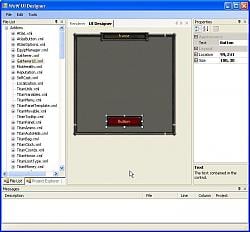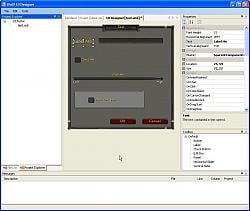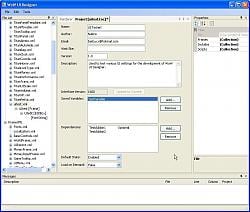| Go to Page... |
| Updated: | 10-19-10 09:19 PM |
| Created: | unknown |
| Downloads: | 228,070 |
| Favorites: | 357 |
| MD5: |
WoW UI Designer 
WoW UI Designer Release Notes
These notes refer to wowuides.exe version 1.1.x, the public beta release.
Introduction
This is the WoW UI Designer initially mentioned here. It started off as an idea I had to be able to load in any addon frame and edit it like you would a form in Borland C++ Builder (my development environment of choice until recently). From that it developed into a full IDE, with the ability to edit lua scripts, and xml files in both code and designer views. Hopefully in the months ahead, it will develop into the only choice for WoW interface developers even if the visual designer is not powerful enough for them.
Features
* Native Win32 application developed in C# 2005 requiring .Net v2.0. Compatible with Windows XP Home(Untested) and Professional(Tested), Windows 2003 Server (Untested), and Windows 2000 Professional (Tested) with the latest service packs;
* Multiple docking form interface in the style of Microsoft's development environments, provides flexibility for the user and developer;
* Tight integration with Blizzard's World of Warcraft game, providing editors for their open User Interface standard that use XML and Lua 5.0 standards;
* Flexible renderer to display any LayoutFrame element defined in an XML file validated against Blizzard's UI.XSD schema;
*Embedded ActiproSoftware editor provides syntax highlighting for XML and LUA files, and the ability to display calltips in the future;
* Visual designer to create new forms and edit them. Uses skin files to define what components can be placed, what properties they have, and how to convert between the XML and Windows.Forms;
* This release WILL NOT handle your existing UI files within the editor, it can only handle files that it itself created.
* Lots of other stuff yet to do!
Note: You will need to uninstall previous installations before installing 1.1.107 as the new installer is not backwards compatible.
1.1.107: Beta Release 18 (02Sep08)
* Lua parser now handles % operator and hexadecimal numbers properly.
+ Added startup options for loading XML files.
* Added messages when files cannot be saved.
+ Added new functions to lua highlighting.
+ Handles DXT4/5 BLP2 files.
1.1.106: Beta Release 17 (11Oct07)
* Should now work on 64-bit versions of Windows XP.
* Templates loaded from addons now go into the Addons list.
+ Changed start up behaviour, the environment is now not created at start up by default, reducing load time significantly.
> New command line argument /lf loads the framexml on start up.
> New command line argument /la loads the framexml and addons on start up.
> New menu command Tools | Load FrameXML loads the framexml as required.
> New menu command Project | Load Environment loads the framexml, the addon and its dependencies.
> Loading a UI designer form will load the framexml first if it is not already loaded.
1.0.300.102: Beta Release 16 (3Oct07)
* Fixed bugs related to closing projects.
* Updated to latest version of the docking manager.
+ Can handle multiple inheritance without errors, although the result isn't correct.
+ Improved UI for closing of unsaved files.
* Updated lua syntax highlighting for 2.2.2 keywords.
1.0.300.10: Beta Release 15 (14Dec06)
+ Now hosts Lua 5.1.1 instead of 5.0.3 to be compliant with the new client. Internal structure parser should also handle the new constructs.
+ Handles new method of MPQ searching (also searches locale directory inside of \Data). Thanks Blizzard for changing this every damn patch.
1.0.300.9: Beta Release 14 (31Aug06)
+ Added Color and BorderColor elements to Backdrop objects, also has a visual display.
* Updated lua syntax highlighting for 1.12 keywords.
+ Added code snippets to the editor, some basic lua and xml snippets provided.
* Fixed a bug where key shortcuts would go to the wrong editor instance.
1.0.300.8: Beta Release 13 (18Jul06)
* Altered skin format slightly to support templates. Existing skins should just remove any comments around <FrameSkin> elements to work again.
+ Added missing Frame types to Basic skin (Model & derivatives, MessageFrame, ScrollingMessageFrame, SimpleHTML, ColorSelect).
* Redid Font rendering to support color changing escape sequences (i.e. |cffff0000Red|r), spacing and sizing still not exactly like WoWs.
+ Added ability to enter meta data fields in the project form.
* Fixed bug with loadWith dependencies not loading in before addon, and addons dependant on Blizzard addons not loading.
1.0.300.7: Beta Release 12
+ Added lots of options for the text editor, check them out!
+ Reintroduced autocomplete list for the XML editor, there are typing triggers for bringing up select lists, and you can use CTRL-SPACE to bring up the list when inside elements.
+ Reintroduced smart indenting for lua and xml.
* Fixed bug when opening a file that does not exist, it will now use the correct language syntax based on file extension.
1.0.300.6: Beta Release 11 / 2
* Made it so changing the background color of the "Text" font style will change the background of the entire text area.
+ Added clampedToScreen property to Frame class and Frame skin object.
+ Added ButtonText, NormalFont/Color, HighlightFont/Color, and DisabledFont/Color properties to Button class. Depreciated NormalText, HighlightText, and DisabledText, and added conversion from old style to new style Button properties.
+ Added fade and displayDuration properties to MessageFrame class.
* Updated lua syntax highlighting for 1.11 keywords.
* Improved MPQ file searching for PTR and live.
1.0.300.4: Beta Release 10
* Fixed a bug with the texture browser not showing.
* Redid some of the multi-document find functionality.
* Updated structure view so that it provides some help whilst editing XML files.
+ Added file modified detection to allow easy reloading/deleting of files modified outside the editor.
* Updated context menu of editor to add more functions.
* Options dialog now working, editor customization available again!
1.0.300.3: Beta Release 9
+ Added a symbol library. When the application first starts, it will parse each lua file for symbols, and whilst editing you can CONTROL-LEFT CLICK on a symbol to go to where it is defined.
+ Added an update application feature.
* Fixed path comparision when trailing '\' were different.
1.0.300.2: Beta Release 8
+ Added a help window that links directly to WoWWiki. Press F1 on a known function and it will bring up the wiki for that function.
* Reintroduced tooltips for known functions within the editor. Hovering the mouse over the function name will bring up a short summary.
* Updated highlighting definitions for new 1.10 functions.
* Updated apidoc definitions for new 1.10 functions (still very incomplete).
* Filled in more functionality in the Project Explorer, most of the context menus will work now.
+ Added code folding for block comments.
+ Added special region tokens for folding arbrarily defined regions of a file, use --#region [Description] to start, --#endregion to end (note: no space between -- & #)
1.0.300.1: Beta Release 7
+ Added outlining and bookmarking functionality to the text editor.
* Improved drawing speed within the renderer.
+ Added null functions for seterrorhandler() and GetItemQualityColor() so they don't bring up errors when loading the default 1.10 files.
1.0.300.0: Beta Release 6
* Large rewrite with new editor control and image editor.
1.0.200.5(4f): Beta Release 5
* Hopefully made the auto-indent a little more intelligent.
+ Added a Go To command for going to a line number.
+ Added initial support for XML autocomplete.
* Fixed up defaultCopy skin mechanism to set parent propertly.
+ Added Uppercase/Lowercase to context menu of edit control.
* Fixed up all forms to have consistant appearance with different themes.
1.0.200.4: Beta Release 4
* Some more text editor enhancements, including auto-indenting/unindenting, and brace highlighting.
+ Now has full support for reading data files directly from the MPQ files.
* Options has 2 separate directory entries, one for the install directory (containing the MPQ files), and another work directory.
+ Added a zip library and a utility to zip up your addon project files.
+ Added a utility to copy addon project files from the work directory to the WoW install directory.
1.0.200.3: Beta Release 3
+ Added a hide context menu command to the Frame explorers to hide sub-frames from the render.
* Xml files that do not validate are included in the File List with an error marker.
* Fixed BLP reader to read uncompressed texture files.
+ Options to add file extensions pointing to the application.
+ Project editor form now allows you to set localized properties, and handles 1.9 LoadWith property.
* Fixed a bug that didn't allow more than one instance of the application to run.
1.0.200.2: Beta Release 2
* Found what was causing extra error markers in the XML syntax highlighting and fixed with a new lexer dll.
+ Added line numbers and code folding to the editor, with options to turn them on and off, rearranged the options dialog to suite.
* Can now open text files with the Open File... command.
* Fixed up a few frame definitions so that they can be used as base frames in skins.
+ Added a new component to the Default skin, Multiline Edit Box with full scroll capabilities.
1.0.200.1: Beta Release 1
* Changed manifest file to work on IA-64 Windows versions.
+ Added a context menu to the file list to easily allow a project to be opened.
* Put in a work around so that addons with circular dependencies will still load.
+ Added an option to disable real-time error marking on the edit control.
* Changed the way window locations are stored between sessions, now stored in the registry and not version dependant.
1.0.200.0: Beta Release
* New version number for first public release.
1.0.100.13: Beta Release Candidate 3 (Internal)
* Changed the update strategy of the structure form to update only when the lua file is valid, this is a bit less distracting when typing.
* Now clears error markers from the whole file to eradicate left behind tails.
* Played with the message view to make it a bit less flashy when typing Lua.
+ Added the ability to set the GetLocale() return value (see the Options dialog), be careful as it isn't checked.
* Made addon loading take into account dependencies.
1.0.100.12: Beta Release Candidate 2a
* Release to test the program against the release version of the tools and framework.
1.0.100.11: Beta Release Candidate 2
+ Added a new skin called "Basic", this exposes most of the frame types and a majority of their properties.
* Changed the skin format and handling a little to make it more straightforward.
* Made it so placing any xml file in the skins directory will install it as a skin.
+ Added functionality to the Slider and StatusBar frame types to draw the bar and thumb texture.
+ Added custom type converter to backdrop that allows you to select from a list of predefined backdrops.
+ Added custom type converter to textures and fontstrings that allows you to clear and set them properly.
* Fixed a hang bug with the editor error marking.
1.0.100.10: Beta Release Candidate 1a
* Quick fix for Euro machines when loading Color tags.
1.0.100.9: Beta Release Candidate 1
* Fixed up a bug in the XML loader not correctly inheriting sub-frames, also ScrollFrames fixed up.
* When positioning frames, the renderer will now look for named parents.
+ Added some icons to the File List tree view to represent frame types.
+ Added icons to the format menu.
+ Added a texture viewer editor to xml properties that use textures.
* Changed the color type to use the standard colour editor.
+ Added filtering to the message view, and column-click sorting.
* Error marker now showing up when lua parser finds a syntax error.
* Changed Delete key handling for the editor control.
1.0.100.8: Alpha 9 Release
* Fixed freezing when lua parser couldn't find a token before the end of the file.
+ Added a window menu to display the list of windows in the document view.
+ Added a format menu to the UI designer view with some component alignment commands.
* When pasting components back onto a form, the new components are centred within the parent, instead of over the top of the old components.
+ Added a Renderer menu when the Renderer is displayed.
+ Project Explorer now contains a tree listing of all the frames defined in the project, this is updated when any file is saved.
+ New command with the Renderer allows you to rewrite the XML file that contains the frame you are viewing, changing properties will change those values in the output.
* Mass code changes to better support outputting XML that is close to what is read in, taking into account inheritance.
1.0.100.7: Alpha 8 Release
+ Now handles reading in lua files for the interpreter, should handle Euro globalstrings.lua correctly now.
* Fixed a bug where an invalid XML file in a project would cause the whole project not to load.
* Updated version numbers on DLLs so that the installer will overwrite old ones if they are present.
1.0.100.6: Alpha 7 Release
+ Comes in an install package now.
* Script support in the designer should be a little better now, can access scripts of sub-frames.
1.0.100.5: Alpha 6 Release
* Ensure line endings are all CRLF, and specify UTF-8 encoding when saving.
+ Structure view now tries to show tables that are defined in the source.
* Structure view now updates on error, and will only show contents prior to the error.
+ Message window will now show a Lua syntax error if available, as you are typing.
* Structure view should remember what is opened as things appear and disappear when typing.
* Docking state file is now stored in the same directory as the executable.
* Structure view will clear when buffer is closed.
1.0.100.4: Alpha 5 Release
+ About box.
+ Tooltips for known WoW functions displayed in editor, added apidoc.xsd containing the schema for the docfile. Some functions defined in api/*.xml
+ Added a toolbar with basic functions.
+ Expand scripts defined in an XML file within the project explorer.
+ Added support for include tag for XML files, this is now used alot in 1.8.
+ Now includes its own Lua parser.
+ Added a structure window for editing Lua Files, shows functions and variables defined within the file.
+ Options to not verify XML files against the schema, can turn off verification for Blizzard files only.
+ Now has a proper application icon!
+ Added a tutorial
1.0.100.3: Alpha 4 Patch
+ Added keywords for WoW API so that they are syntax highlighed (Thanks Beladona for the list)
+ Added skin file page to options.
+ Added editor customisation page to options.
+ Added per character saved variable support (1.8 feature).
+ Added support for changing the file load order in the project explorer, can use context menu or drag files around.
* Fixed copy/paste for UI visual editor.
* Fixed globalisation issues.
* Find form has some improved functionality.
* Debug file written to same directory as wowuides.exe.
* Hopefully fixed hard crashes with lua interpretor and text labels with odd characters.
- Removed need for wow.exe to be in WoW override folder.
Thanks for all the ratings!
* Updated MPQ file reading for WoW client v4.
1.1.109: Beta Release 19 (22Oct08)
* Updated Button rendering for WoW client v3.
1.1.107: Beta Release 18 (02Sep08)
* Lua parser now handles % operator and hexadecimal numbers properly.
+ Added startup options for loading XML files.
* Added messages when files cannot be saved.
+ Added new functions to lua highlighting.
+ Handles DXT4/5 BLP2 files.
 |
Comment Options |
| joeba18 |
| View Public Profile |
| Send a private message to joeba18 |
| Find More Posts by joeba18 |
| Add joeba18 to Your Buddy List |
|
|
|
|
A Kobold Labourer
Forum posts: 0
File comments: 1
Uploads: 0
|
Hiya folks, i'd first like to say this app looks VERY promising. I can edit my lua files with ease and create forms and render them aswell. However trying to change more advanced settings, such as backdrop, in the Frame tree in the Project Explorer, results in getting my changes discarded in any way i try.
I just can't save any changes i make under the [Frame] treenode. Is this supposed to happen? I really would like to be able to change the values and objects below this node and save them. Is anyone else having this problem? -Mackatack |

|

|
| Mackatack |
| View Public Profile |
| Send a private message to Mackatack |
| Find More Posts by Mackatack |
| Add Mackatack to Your Buddy List |
|
|
|
|
A Kobold Labourer
Forum posts: 0
File comments: 2
Uploads: 0
|
Vista
Abbi,
I run WoWUIDes in both Vista and XP, no problems either way. Check to make sure you have .NET Framework fully updated. I have 2.0, 3.0, and 3.5 on both my machines. |

|

|
| iotech |
| View Public Profile |
| Send a private message to iotech |
| Find More Posts by iotech |
| Add iotech to Your Buddy List |
|
|
|
|
A Kobold Labourer
Forum posts: 0
File comments: 2
Uploads: 0
|
Question
First, let me say I love this program! Well done!
Secondly, I am a bit confused on the contents of the toolbox. I seem to be missing a very important component, the ScrollFrame. Do all of you have a ScrollFrame (or something that inherits UIPanelScrollFrameTemplate or FauxScrollFrame)? (not referring to scrolling message frame, I need to scroll clickable buttons) I need a scrolling panel for my project (Faux would work fine too). AddonStudio for WoW has some nice scrollframes in their toolbox, BUT... no DropDown/Combobox. *sigh* Hopefully, WoWUIDes has a scroller and I'm just missing something simple. |

|

|
| iotech |
| View Public Profile |
| Send a private message to iotech |
| Find More Posts by iotech |
| Add iotech to Your Buddy List |
|
|
|
|
|
I love this studio =) Thanks for all your hard work.!
I have started using this over Addon Studio for WoW I think this one is alot more user friendly!! Again Thanks
Last edited by Liqudator : 11-10-08 at 10:01 PM.
|

|

|
| Liqudator |
| View Public Profile |
| Send a private message to Liqudator |
| Find More Posts by Liqudator |
| Add Liqudator to Your Buddy List |
|
|
|
|
|
sorry i wouldn't know i run xp pro
|

|

|
| joeba18 |
| View Public Profile |
| Send a private message to joeba18 |
| Find More Posts by joeba18 |
| Add joeba18 to Your Buddy List |
|
|
|
|
|
Is anyone having problems with this in vista?
|

|

|
| Abbi |
| View Public Profile |
| Send a private message to Abbi |
| Find More Posts by Abbi |
| Add Abbi to Your Buddy List |
|
|
|
|
A Kobold Labourer
Forum posts: 0
File comments: 5
Uploads: 0
|
good job
 |

|

|
| wannaddon |
| View Public Profile |
| Send a private message to wannaddon |
| Find More Posts by wannaddon |
| Add wannaddon to Your Buddy List |
|
|
|
|
|
|

|

|
| joeba18 |
| View Public Profile |
| Send a private message to joeba18 |
| Find More Posts by joeba18 |
| Add joeba18 to Your Buddy List |
|
|
|
|
|
right now im working on a addon with wow ui designer.
Only things so far that i cant do with it is. Change text of a label with a script. This is due to not having an option to change font string name. Well there is a option but wow ui designer just don't allow the changes. Change frame options such as back drop same reason as above. Edit: Once I'm done with the addon i will upload it to show this tool can do what it was intended to do. I'm not the best addon designer but it's enough to show it works.
Last edited by joeba18 : 10-30-08 at 06:54 PM.
|

|

|
| joeba18 |
| View Public Profile |
| Send a private message to joeba18 |
| Find More Posts by joeba18 |
| Add joeba18 to Your Buddy List |
|
|
||
|
|
Also if you press the + to the left of Button text it drops down more options. |
|

|

|
| joeba18 |
| View Public Profile |
| Send a private message to joeba18 |
| Find More Posts by joeba18 |
| Add joeba18 to Your Buddy List |
|
|
||
|
A Kobold Labourer
Forum posts: 0
File comments: 5
Uploads: 0
|
 . . |
|

|

|
| wannaddon |
| View Public Profile |
| Send a private message to wannaddon |
| Find More Posts by wannaddon |
| Add wannaddon to Your Buddy List |
|
|
||
|
|
In properties window while you have the button selected click the dropdown box next to Button Text and select New Fontstring. Press the + next to Button Text and place GameFontNormal in font box. Click dropdown box next to Color and select a color. Press the - Next to button text. Now in each color select a color. Normal Highlighted Disabled See if this works for you. Good luck.
Last edited by joeba18 : 10-29-08 at 03:40 PM.
|
|

|

|
| joeba18 |
| View Public Profile |
| Send a private message to joeba18 |
| Find More Posts by joeba18 |
| Add joeba18 to Your Buddy List |
|
|
||
|
A Kobold Labourer
Forum posts: 0
File comments: 5
Uploads: 0
|
 . . |
|

|

|
| wannaddon |
| View Public Profile |
| Send a private message to wannaddon |
| Find More Posts by wannaddon |
| Add wannaddon to Your Buddy List |
|
|
||
|
|
Normal Font Highlight Font Disabled Font Just place for example SystemFont_Med1 in those fields and it should show. Also make sure all Color is set also
Last edited by joeba18 : 10-28-08 at 02:45 PM.
|
|

|

|
| joeba18 |
| View Public Profile |
| Send a private message to joeba18 |
| Find More Posts by joeba18 |
| Add joeba18 to Your Buddy List |
 |