|
|
| 07-27-10, 10:20 AM | #1 |
|
realm status
|
|
| 07-27-10, 10:24 AM | #2 |
|
__________________
Characters: Gwynedda - 70 - Demon Warlock Galaviel - 65 - Resto Druid Gamaliel - 61 - Disc Priest Gwynytha - 60 - Survival Hunter Lienae - 60 - Resto Shaman Plus several others below level 60 Info Panel IDs : http://www.wowinterface.com/forums/s...818#post136818 |
|
| 07-27-10, 10:30 AM | #3 |
|
Last edited by Hexe : 07-27-10 at 10:45 AM. |
|
| 07-27-10, 11:34 AM | #4 |
|
__________________
♪~ ( ̄。 ̄ ) I ♥ My Sonos! AddOn Authors: If your addon spams the chat box with "Addon v8.3.4.5.3 now loaded!", please add an option to disable it! |
|
| 07-27-10, 11:45 AM | #5 |
| 07-27-10, 11:47 AM | #6 |
| 07-27-10, 12:10 PM | #7 |
| 07-27-10, 01:38 PM | #8 |
| 07-27-10, 01:43 PM | #9 |
|
__________________
 ~ no need to make the message completely obnoxious - Cairenn |
|
| 07-27-10, 01:43 PM | #10 |
|
__________________
Never be satisfied with satisfactory. |
|





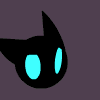

 Hybrid Mode
Hybrid Mode
