| 12-18-09, 02:35 PM | #81 |
| 12-19-09, 06:23 AM | #82 | |
|
A Cyclonian
Join Date: Feb 2008
Posts: 45
|
Keybinding wiping
__________________
I rather be flying! |
|
| 12-19-09, 08:21 AM | #83 |
|
__________________
What people don't get is that I am, ultimately, an artist at heart.
My brush has two colors, 1 and 0, and my canvas is made of silicon.  Official nUI Web Site: http://www.nUIaddon.com Official nUI Support Forum: http://forums.nUIaddon.com My day job: http://www.presidio.com/ |
|
| 12-19-09, 12:27 PM | #84 |
|
__________________
♪~ ( ̄。 ̄ ) I ♥ My Sonos! AddOn Authors: If your addon spams the chat box with "Addon v8.3.4.5.3 now loaded!", please add an option to disable it! |
|
| 12-19-09, 09:27 PM | #85 |
| 12-19-09, 10:36 PM | #86 |
|
__________________
What people don't get is that I am, ultimately, an artist at heart.
My brush has two colors, 1 and 0, and my canvas is made of silicon.  Official nUI Web Site: http://www.nUIaddon.com Official nUI Support Forum: http://forums.nUIaddon.com My day job: http://www.presidio.com/ |
|
| 12-20-09, 12:56 AM | #87 |
|
Work Around
Last edited by Nightmare_Lord : 12-20-09 at 01:20 AM. Reason: Tested on Redoing Keybinds |
|
| 12-21-09, 09:39 AM | #88 |
|
Last edited by alverian : 12-21-09 at 12:29 PM. |
|
| 12-23-09, 09:24 AM | #89 | |
|
A Kobold Labourer
Join Date: Dec 2009
Posts: 1
|
||
| 12-23-09, 09:57 AM | #90 |
|
__________________
What people don't get is that I am, ultimately, an artist at heart.
My brush has two colors, 1 and 0, and my canvas is made of silicon.  Official nUI Web Site: http://www.nUIaddon.com Official nUI Support Forum: http://forums.nUIaddon.com My day job: http://www.presidio.com/ |
|
| 12-23-09, 10:08 AM | #91 |
|
__________________
Characters: Gwynedda - 70 - Demon Warlock Galaviel - 65 - Resto Druid Gamaliel - 61 - Disc Priest Gwynytha - 60 - Survival Hunter Lienae - 60 - Resto Shaman Plus several others below level 60 Info Panel IDs : http://www.wowinterface.com/forums/s...818#post136818 Last edited by Xrystal : 12-23-09 at 10:35 AM. |
|
| 12-23-09, 01:01 PM | #92 |
|
|
|
| 12-23-09, 05:46 PM | #93 |
| 12-25-09, 09:39 PM | #94 |
| 12-29-09, 04:59 AM | #95 | |
|
A Murloc Raider
Join Date: Dec 2009
Posts: 7
|
||
| 12-29-09, 02:12 PM | #96 | |
|
A Deviate Faerie Dragon
Join Date: Aug 2007
Posts: 11
|
||
| 12-29-09, 03:26 PM | #97 | |
|
A Deviate Faerie Dragon
Join Date: Dec 2009
Posts: 10
|
Keybinding issue
|
|
| 12-29-09, 04:27 PM | #98 |
| 12-29-09, 08:48 PM | #99 | |
|
A Deviate Faerie Dragon
Join Date: Aug 2007
Posts: 11
|
||
| 12-29-09, 10:42 PM | #100 |
|
__________________
Characters: Gwynedda - 70 - Demon Warlock Galaviel - 65 - Resto Druid Gamaliel - 61 - Disc Priest Gwynytha - 60 - Survival Hunter Lienae - 60 - Resto Shaman Plus several others below level 60 Info Panel IDs : http://www.wowinterface.com/forums/s...818#post136818 |
|












 )
)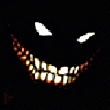


 Linear Mode
Linear Mode

