| 10-05-10, 05:40 PM | #1 | |
|
A Murloc Raider
Join Date: Oct 2010
Posts: 8
|
|
|

|
| 10-05-10, 06:16 PM | #2 |
|
__________________
Twitter: @IonMaul | Windows Live: [email protected] | Google Talk: [email protected] |
|

|
| 10-05-10, 08:31 PM | #3 | |
|
A Murloc Raider
Join Date: Oct 2010
Posts: 8
|
||

|
| 10-05-10, 08:44 PM | #4 |
|
__________________
Twitter: @IonMaul | Windows Live: [email protected] | Google Talk: [email protected] |
|

|
| 10-05-10, 08:48 PM | #5 |

|
| 10-05-10, 08:50 PM | #6 |

|
| 10-05-10, 09:06 PM | #7 |

|
| 10-05-10, 09:52 PM | #8 | |
|
A Murloc Raider
Join Date: Oct 2010
Posts: 8
|
Last edited by BlacKTaloN : 10-05-10 at 10:09 PM. |
|

|
| 10-05-10, 10:08 PM | #9 | |
|
A Murloc Raider
Join Date: Oct 2010
Posts: 8
|
||

|
| 10-05-10, 11:58 PM | #10 |

|
| 10-06-10, 09:32 AM | #11 | |
|
A Murloc Raider
Join Date: Oct 2010
Posts: 8
|
||

|
| 10-06-10, 10:02 AM | #12 |
|
__________________
Twitter: @IonMaul | Windows Live: [email protected] | Google Talk: [email protected] |
|

|
| 10-06-10, 11:30 AM | #13 | |
|
A Murloc Raider
Join Date: Oct 2010
Posts: 8
|
||

|
| 10-06-10, 11:44 AM | #14 |
|
__________________
Twitter: @IonMaul | Windows Live: [email protected] | Google Talk: [email protected] |
|

|
| 10-07-10, 08:20 AM | #15 | |
|
A Murloc Raider
Join Date: Oct 2010
Posts: 8
|
||

|
| 10-07-10, 09:44 AM | #16 |
|
__________________
Twitter: @IonMaul | Windows Live: [email protected] | Google Talk: [email protected] |
|

|
| 10-07-10, 02:26 PM | #17 |
|
__________________
The cataclysm broke the world ... and the pandas could not fix it! |
|

|
| 10-07-10, 02:46 PM | #18 |
|
__________________
[SIGPIC][/SIGPIC] |
|

|
| 10-07-10, 04:35 PM | #19 | |
|
A Murloc Raider
Join Date: Oct 2010
Posts: 8
|
||

|






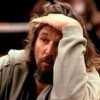




 Linear Mode
Linear Mode

