If you're having trouble with clutter, you might try Skada, which will report Threat during combat (as Omen does) and will report DPS after combat (as Recount does. I don't think it has very detailed reporting window like Recount, but since I just read WorldofLogs after boss fights, that wouldn't bother me personally.
I also use Fortexorcist, instead of using both a DoTimer and a Cooldown watcher. Has a neato little bar that shows me Swiftmend cooldown etc.
Pitbull and Quartz type functions could be combined into one oUF layout. You wouldn't have every feature... but it would be simpler. oUF Nivaya has an in-game configuration, and probably a few more do as well. Other oUF layouts can be positioned by adding oUF Movable Frames.
For minimap, I wrote one, if you like to look at it:
http://www.wowinterface.com/download...ooMinimap.html
You can move it around, take buttons off, etc. You use your mousewheel to zoom it instead, things like that. Many people like to add MinimapButtonFrame to put all the addon buttons into one box.










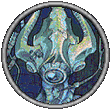
 Linear Mode
Linear Mode

