|
|
| 04-10-09, 04:35 PM | #1 |
|
__________________
"I make addons, mods, and interface compilations for options. No matter how good of a game dev you are, you do not know what I like." - EQSanctum
Last edited by eqsanctum : 04-21-09 at 12:50 PM. Reason: Sticky |
|
| 04-11-09, 06:24 AM | #2 |
|
Last edited by Doriginal1 : 04-11-09 at 08:37 AM. |
|
| 04-11-09, 07:26 AM | #3 |
|
__________________
"I make addons, mods, and interface compilations for options. No matter how good of a game dev you are, you do not know what I like." - EQSanctum
|
|
| 04-11-09, 05:27 PM | #4 |
|
|
|
| 04-11-09, 09:07 PM | #5 |
|
|
|
| 04-12-09, 10:59 AM | #6 |
|
__________________
♪~ ( ̄。 ̄ ) I ♥ My Sonos! AddOn Authors: If your addon spams the chat box with "Addon v8.3.4.5.3 now loaded!", please add an option to disable it! Last edited by Petrah : 07-09-09 at 02:14 AM. Reason: Stating addons seen in screenie |
|
| 04-21-09, 12:49 PM | #7 |
|
__________________
"I make addons, mods, and interface compilations for options. No matter how good of a game dev you are, you do not know what I like." - EQSanctum
Last edited by eqsanctum : 04-21-09 at 01:57 PM. |
|
| 05-02-09, 02:54 PM | #8 | |
|
A Murloc Raider
Join Date: Feb 2009
Posts: 8
|
||
| 05-05-09, 07:17 PM | #9 | |
|
A Cyclonian
Join Date: Apr 2009
Posts: 45
|
||
| 05-07-09, 08:15 AM | #10 |
|
Last edited by xeross : 05-07-09 at 08:19 AM. |
|
| 05-07-09, 08:43 PM | #11 |
|
__________________
"I make addons, mods, and interface compilations for options. No matter how good of a game dev you are, you do not know what I like." - EQSanctum
|
|
| 05-09-09, 11:14 AM | #12 |
| 05-11-09, 06:27 AM | #13 | |
|
A Defias Bandit
Join Date: Apr 2009
Posts: 2
|
||
| 05-11-09, 01:14 PM | #14 |
|
__________________
♪~ ( ̄。 ̄ ) I ♥ My Sonos! AddOn Authors: If your addon spams the chat box with "Addon v8.3.4.5.3 now loaded!", please add an option to disable it! |
|
| 05-11-09, 09:26 PM | #15 | |
|
A Defias Bandit
Join Date: Apr 2009
Posts: 2
|
||
| 06-01-09, 02:13 PM | #16 |
|
__________________
"I make addons, mods, and interface compilations for options. No matter how good of a game dev you are, you do not know what I like." - EQSanctum
|
|
| 07-28-09, 05:02 PM | #17 | |
|
A Defias Bandit
Join Date: Apr 2009
Posts: 2
|
Desiday's UI
|
|
| 08-15-09, 06:18 PM | #18 |
|
|
|
| 10-14-09, 09:49 AM | #19 |
|
__________________
"I make addons, mods, and interface compilations for options. No matter how good of a game dev you are, you do not know what I like." - EQSanctum
|
|
| 08-20-09, 03:06 PM | #20 |








 The general idea is to keep as much view-space as possible.
The general idea is to keep as much view-space as possible.


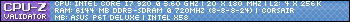









 Hybrid Mode
Hybrid Mode
