| 11-03-09, 08:40 PM | #1 | |
|
A Murloc Raider
Join Date: Nov 2009
Posts: 4
|
How do i activate a new/ costum layout
|
|
| 11-03-09, 09:23 PM | #2 |
| 11-09-09, 04:19 PM | #3 | |
|
A Murloc Raider
Join Date: Nov 2009
Posts: 4
|
Last edited by Disciple : 11-09-09 at 04:40 PM. |
|
| 11-09-09, 04:41 PM | #4 |
|
__________________
Characters: Gwynedda - 70 - Demon Warlock Galaviel - 65 - Resto Druid Gamaliel - 61 - Disc Priest Gwynytha - 60 - Survival Hunter Lienae - 60 - Resto Shaman Plus several others below level 60 Info Panel IDs : http://www.wowinterface.com/forums/s...818#post136818 Last edited by Xrystal : 11-09-09 at 04:43 PM. |
|
| 11-09-09, 05:57 PM | #5 |
| 11-09-09, 08:29 PM | #6 | |
|
A Murloc Raider
Join Date: Nov 2009
Posts: 4
|
||
| 11-09-09, 09:11 PM | #7 |
|
__________________
Characters: Gwynedda - 70 - Demon Warlock Galaviel - 65 - Resto Druid Gamaliel - 61 - Disc Priest Gwynytha - 60 - Survival Hunter Lienae - 60 - Resto Shaman Plus several others below level 60 Info Panel IDs : http://www.wowinterface.com/forums/s...818#post136818 |
|



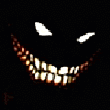





 Linear Mode
Linear Mode

