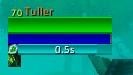Note: This is a beta release. Everything that's completed should be stable, but there's a very limited set of configuration options, and I've not implemented buff filtering quite yet. Also, the description is out of date :P
Sage is a minimalistic, lightweight unit frame replacement designed to require minimal configuration. If you're looking for a set of unit frames with giant 3D models, or frames that are infinitely configurable, then Sage is not for you. If you're looking for a set of functional frames that "just work", then welcome home 
Included Frames
- Player, Target, Target of Target, Party, Pet, and Focus
Features- Low memory and CPU usage and a modular design
- Simple Configuration
- Highly Visible Debuffs: For friendly units debuffs are enlarged and displayed to the right. Healthbars are also set to change color whenever a friendly unit is debuffed.
- Multiple styles for statusbar text
- Range Checking for the Party Frames: Party frames can be set to fade out when out of range of a selected spell
- Support for Clique, MobHealth, MobHealth3, and SharedMedia
Using Sage
Configuration- To bring up the options menu, type /sage or /sg
- Docking: With sticky bars enabled, its possible to dock one frame to another by simply dragging next to the frame you wish to stick it to
- Scaling: When unlocked, frames can be scaled by simply dragging its bottom right corner. Hold shift when dragging to scale all frames stuck to the one you're scaling
- Disabling: You can disable a frame by disabling its addon in the Addons menu
Player Frame- The player frame displays your name, level, health, mana, pvp status, master loot status, group leader status, raid target icon, and optionally your experience or reputation
- In a raid, your level display changes to show what raid group you are in
- Your name's color changes based on your combat and resting status. Blue means you are resting, red means you are in combat
- To toggle between watching reputation or experience, open the character menu (c by default) go to your reputation tab. To watch reputation, click on a faction and check the option to watch reputation. Uncheck it to go back to watching your experience
Target Frame- The target frame displays your target's name, level, health, mana, and raid target icon.
- If you're targeting a unit controlled by a player, the target frame will display that unit's class, else the frame will display that unit's classification (humanoid, beast, etc), and elite status
- The color of the name of your target is based on a large amount of conditions, and is similar to the colors of the Blizzard target frame
- Combo points are displayed to the left of the frame. By default, combo points are displayed in a style similar to Tony Hawk games: Spelling out combo means you have a max amount of combo points
- For friendly units, buffs are displayed at the bottom of the frame, with debuffs on the side. For enemy units, the arrangement is reversed
- When your target starts casting a spell, a casting bar will appear in the unit classification area. It'll give you an icon of what the target is casting, and tell you how long until the spell completes
The Target of Target Frame- The target of target frame displays the same amount of information as your target frame, minus buffs, debuffs, and mana, though if you have health bar debuff coloring on, you'll still be able to see if your target of target is debuffed
The Focus Frame- The focus unit was added by Blizzard in 2.0.1. Its basically a secondary target you manually set and unset
- Sage's Focus frame displays the same amount of information as the target frame
- To set a unit as your focus, type /focus, and to clear it, type /clearfocus
- You can setup key bindings for setting and clearing your focus in the key bindings menu (ESC, Keybindings)
The Pet Frame- The pet frame displays about the same amount of information as the player frame
- Buffs are displayed at the bottom of the frame, debuffs to the right
- For hunters, a happiness indicator is displayed to the right of the frame. It functions exactly like the blizzard provided one
- Your pet's combat status is displayed by the color of your pet's name. Red means its in combat, white that its not
The Party Frames- Party frames show the standard amount of information as the other frames
- Buffs are displayed below the frame, debuffs to the right
- The color of the name of a member of your party signifies what class it is. The colors are the same as the ones used by the raid frames. In addition, if the given party member has aggro, their name will turn red
- If one of your party members has a pet, a health bar for that pet will show up under the member's mana bar
- You can set whether to show the party frame in a raid or not via the options menu
- You can set what spell to use for range checking via the options menu
Slash Commands- /sg or /sage: Toggles the option menu
- /sg lock: Toggles locking frame positions
- /sg sticky: Toggles auto anchoring frames
- /sg scale <frameList> <scale>: Sets the scale of <frameList>. 1 is normal scale
- /sg setalpha <frameList> <opacity>: Sets the opacity of <frameList>
- /sg texture <texture>: Sets the statusbar texture
- /sg set <profle>: Switches settings to <profile>
- /sg save <profle>: Saves current settings as, and switches to <profile>
- /sg copy <profile>: Copies settings from <profile>
- /sg delete <profile>: Deletes <profile>
- /sg reset: Returns to default settings
- /sg list: Lists all profiles
- /sg version: Prints the current version