| Go to Page... |
Pictures
File Info
| Compatibility: | The War Within Beta (11.0.0) Cataclysm Classic (4.4.0) Classic (1.15.2) |
| Updated: | 07-23-24 10:39 PM |
| Created: | 11-28-12 12:17 AM |
| Downloads: | 14,490 |
| Favorites: | 31 |
| MD5: |
Discord Art 

Lozareth's configurable, scriptable Discord Art.
Updates.
11.0.0
- Update: Compatable with 11.0.0 The War Within
See the Change Log (tab above) for a list of all changes.
Modify your World of Warcraft environment to suit your style. Add textures that are clickable, will react to events ie. showing when you aquire a target and hiding again when not and lots lots more.
NOTE: Game updates and scripts: The API is constantly evolving and changing. This most notably happens when a major expansion or update occurs. If you suddeny get errors after a release, check that your scripts don't need changing. Summaries of changes can be found here.
A bright green blob where your amazing artwork is supposed to appear is a good indicator your texture hasn't registered when the game loaded (did I mention typos
 ).
).SCRIPTS
Because the ubiquitous "this" is no longer a valid construct in WOW Lua, the scripting engine has been changed to include/parse "self" as a replacement to "this". "param" is still the universal parameter 1 name passed to scripts so for OnEvent self= the old "this" and param = the "event" parameter. For OnUpdate, self= the old "this" and param = the "elapsed" parameter. For OnClick self = the old "this" and param = the "button" parameter etc...
FUNCTIONS
Version 6.1 added the ability to create custom functions that are "compiled" to the private DART table, they are NOT global. These functions can be called from any texture script or any of your other custom functions. See the Function Options section of the ReadMe.htm for more information.
***USING OLDER DART
If you load a DART profile imported from pre 5.0 version of Discord Art you may (most likely will) get errors due to scripting that is no longer valid. The WOW API has changed a lot so these will need some careful attention.
***IF YOU DO GET ERRORS, please post the full error message and a discription of what you were doing at the time.
For information on how to customise DART, the Readme.html in your "[WOW]\Interface\Addons\DiscordArt" folder is the place to go. It's old school like DART but it will get updated as required.
Sharing your DART configuration: Dreadlorde's Discord Custom Layout Extractors (The DART_Custom sub-folder) still works with Discord Art. You will need to enable "Out of date Addons" under the Addons button of the character selection screen. DART MUST be installed as well otherwise errors will be generated ie. only install the extracor(s) for the Discord addons you have installed. See the ReadMe file in each extractors folder for information on how to use DCLE.
Dates are in dd/mm/yyyy format.
11.0.0 - 24/7/2024
10.2.5 - 19/7/2024
10.0.0
9.2.3 - 11/9/2022
7.3.0 - 30/8/2017
Change: Updated for 7.3 Shadows of Argus
NOTE: event scripts or functions using the API PlaySound may cause errors. Make sure you are using a valid SOUNDKIT table id, not a path to a sound file.
7.2.1 - 28/6/2017
Fix: For a change effecting Discord Library additions to the ColorPicker dialog.
7.2.0 - 29/3/2017
Made compatible with version 7.2, The Tomb os Sargeras.
7.0 - 20/7/2016
6.2 - 24/6/2015
6.1.2 - 2/3/2015
6.1.1 - 25/2/2015
6.1.0 - 6/11/2014
DART options window changes.
6.0.1 - 25/10/2014
DART options window changes.
6.0.0 - 15/10/2014
Updated Discord Art for Warlords of Draenor.
5.0.19 - 22/8/2014
Fixed a potential bug with texture scaling.
5.0.18 - 23/7/2014
Fixed the bounds box (# button) to represent the actual boundaries of the texture. Makes it easier to see when setting TexCoords.
5.0.17 - 1/12/2013
Included updated Discord Library to correct an outdated function call.
5.0.16 - 25/11/2013
Included updated Discord Library to correct an outdated Combo points function call.
5.0.15 - 17/11/2013
Fixed running taint caused by Discord Art Options being opened. This would cause errors when opening certain in-game windows until the game was re-loaded.
5.0.14 - 30/10/2013
Discord Art made compatible with World of Warcraft 5.4.1
Updated to fix removal of realmname as a CVar
Changed in 5.0.13 - 11/9/2013
Discord Art made compatible with World of Warcraft 5.4 : Siege of Orgrimmar.
5.0.12 - 27/7/2013
5.0.11 - 2/7/2013
Added the option to change a texture's visibilty when entering pet battles. They can either be shown or hidden when a pet battle starts and revert to the default state set by the texture's Hide option when the pet battle ends.
5.0.10 21/3/2013
Made Discord Art compatible with WOW 5.3.
5.0.9 5/3/2013
Made Discord Art compatible with WOW 5.2.
5.0.8a 7/01/213
Discord Library fix for potential call to protected function in combat
5.0.8 25/12/2012
Added the ability to save and recall root texture paths.
5.0.7 13/12/2012
Added Root Path for your custom textures and fonts (under Misc. Options) - Enter a default path to your custom textures and fonts (a trailing slash "\" is required).
Wherever you have entered a texture or font file name without a fully qualified path, the root path will be prefixed at runtime (if you enter a partially qualified or incorrect path for a texture file or the root path you will see a green blob).
5.0.6 4/12/2012
The Options window can now be closed using the escape key (It's a small thing but it has always bugged me).
5.0.5 2/12/2012
Fixed an error being generated when using the colour pickers.
5.0.3 30/11/2012
Discord Art made compatible with Mists of Pandaria patch 5.1, Landfall.
11.0.0 - 24/7/2024
- Update: Compatable with 11.0.0 The War Within
10.2.5 - 19/7/2024
- Update: Compatable with 1.15.3 Classic Era Season of Discovery
- Update: Compatable with 10.2.7 Dark Heart
- Change: The World View no opens with the grid menu displayed.
- Fix: Changes to the ColorPicker.
- Update: Compatable with Cataclysm Classic (Pre-Patch 4.4)
- Update: Compatable with Dragonflight 10.2.5: Seeds of Renewal
- Update: Compatable with Dragonflight 10.2.0: Guardians of the Dream
- Update: Compatable with Dragonflight 10.1.7: Fury Incarnate and 1.14.4 Classic (Hardcore).
- Update: Compatable with Dragonflight 10.1.5: Fractures in Time.
- Update: Compatable with Dragonflight 10.1.0: Embers of Neltharion.
- Update: Compatable with Dragonflight 10.0.7.
- Update: Compatable with Dragonflight 10.0.2 Pre-Patch.
10.0.0
- Update: Compatable with Dragonflight 10.0.0 Pre-Patch.
9.2.3 - 11/9/2022
- Up/date: Compatable with Wrath of the Lich King 3.4.0.
- Fix: Removed WorldViewFrame from the Profiles list.
- Update: Compatable with Shadowlands 9.2.5.
- New: Added WoWI tag to toc for 3rd party addon downloaders (downloader needs to recognise version specific .toc files to work on Classic/TBC).
- Update: to Shadowlands 9.2.0, Eternity's End.
- Update: to Shadowlands 9.1.5.
- Update: to 9.1 Chains of Domination.
- Fix: Frames shown via conditions now use their DisableMouse and DisableMouseWheel settings instead of defaulting to Enabled.
- Fix: For WorldView frame Backdrop errors in Classic.
- New: One addon download works for Classic, Classic Burning Crusade and Shadowlands (Retail). The Classic download page will be deleted.
- Fix: Change to the backdrop system causing an error if using Mixins.
- Update: for 9.0.5: Shadowlands.
- Update: for 9.0.2: Shadowlands.
- Update: for 9.0: Shadowlands.
- Update: for 8.3: Visions of N'Zoth.
- New: Support for dynamically created Parent/Anchor frames.
* If a frame used as the parent or one of the anchors of a texture is not available on entering the world ie. it is dynamically created, the texture will be placed "on watch". When ALL the frames specified as Parent and Anchor frames are available (created), the texture will then be configured.
- New: World View.
 Allows moving/sizing of artwork without the full DART Options frame showing.
Allows moving/sizing of artwork without the full DART Options frame showing. - New: Alignment Grid. Part of the World View (see screen shots).
- Updated: ReadMe.HTML listing the new World View options.
- Update: 8.2 Rise of Azshara
- Update: 8.1/8.1.5 Tides of Vengence
- Fixed: Added back CustomTextures folder, the # border edge texture should work again as intended.
- Update: Updated for 8.0.1 Battle for Azeroth
7.3.0 - 30/8/2017
Change: Updated for 7.3 Shadows of Argus
NOTE: event scripts or functions using the API PlaySound may cause errors. Make sure you are using a valid SOUNDKIT table id, not a path to a sound file.
7.2.1 - 28/6/2017
Fix: For a change effecting Discord Library additions to the ColorPicker dialog.
7.2.0 - 29/3/2017
Made compatible with version 7.2, The Tomb os Sargeras.
7.0 - 20/7/2016
- Update: Compatible with 7.0.3 Legion Pre-patch
6.2 - 24/6/2015
- Update: Compatible with 6.2 Fury of Hellfire
6.1.2 - 2/3/2015
- Fixed:Corrected version number so yiou no longer need to check out of date addons dor it to work in 6.1
6.1.1 - 25/2/2015
- Discord Art release for Warlords of Draenor patch 6.1
6.1.0 - 6/11/2014
DART options window changes.
- NEW: Functions. You can now create functions that are added to the DART private table and callable from your texture scripts. See the Function Options section of the ReadMe.htm file.
- Fixed: A bug in the slider code that could allow for incorrect and/or error causing input.
- Changed: DART options window can now be re-sized to 200%.
6.0.1 - 25/10/2014
DART options window changes.
- Fixed: Background colour for scroll lists.
- Changed: In line with drop lists, scroll lists will now close half a second after receiving an ONLEAVE event.
- Changed: Drop and scroll lists are no longer orphaned on screen when the DART options window closes.
6.0.0 - 15/10/2014
Updated Discord Art for Warlords of Draenor.
5.0.19 - 22/8/2014
Fixed a potential bug with texture scaling.
5.0.18 - 23/7/2014
Fixed the bounds box (# button) to represent the actual boundaries of the texture. Makes it easier to see when setting TexCoords.
5.0.17 - 1/12/2013
Included updated Discord Library to correct an outdated function call.
5.0.16 - 25/11/2013
Included updated Discord Library to correct an outdated Combo points function call.
5.0.15 - 17/11/2013
Fixed running taint caused by Discord Art Options being opened. This would cause errors when opening certain in-game windows until the game was re-loaded.
5.0.14 - 30/10/2013
Discord Art made compatible with World of Warcraft 5.4.1
Updated to fix removal of realmname as a CVar
Changed in 5.0.13 - 11/9/2013
Discord Art made compatible with World of Warcraft 5.4 : Siege of Orgrimmar.
5.0.12 - 27/7/2013
- Added replacement text variables for colouring text associated with a texture.
$co is used to place hexadecimal color codes. All following text will be in that color. Format is $coAARRGGBB; AA = alpha, RR = red, GG = green, BB = blue. $coFFFFFFFF is white and $coFF000000 is black.
$cs After using $co you can use $cs to return to the default coloring set for the textbox. - Added the # button to display a white border around the texture viewer to better see partial images with dark or transparent backgrounds when using coords (ULx. ULy, LLx, LLy).
- Added the [COLOR="Plu/m"]DART as a Data Broker:[/color] section to this page./
5.0.11 - 2/7/2013
Added the option to change a texture's visibilty when entering pet battles. They can either be shown or hidden when a pet battle starts and revert to the default state set by the texture's Hide option when the pet battle ends.
5.0.10 21/3/2013
Made Discord Art compatible with WOW 5.3.
5.0.9 5/3/2013
Made Discord Art compatible with WOW 5.2.
5.0.8a 7/01/213
Discord Library fix for potential call to protected function in combat
5.0.8 25/12/2012
Added the ability to save and recall root texture paths.
5.0.7 13/12/2012
Added Root Path for your custom textures and fonts (under Misc. Options) - Enter a default path to your custom textures and fonts (a trailing slash "\" is required).
Wherever you have entered a texture or font file name without a fully qualified path, the root path will be prefixed at runtime (if you enter a partially qualified or incorrect path for a texture file or the root path you will see a green blob).
5.0.6 4/12/2012
The Options window can now be closed using the escape key (It's a small thing but it has always bugged me).
5.0.5 2/12/2012
- Fixed errors being thrown when adding/edting some Conditions.
- "self" added to replace "this" in the scripting engine.
Fixed an error being generated when using the colour pickers.
5.0.3 30/11/2012
- Added Flip X, Y buttons.
- Fixed a coupl of parameter passing issues. Pressing and holding down MiddleButton (scrollwheel button) on the any of the move buttons (< > ^ v) will now glide the texture.
- Fixed the sliders for height and width handling not intitalising properly for textures that have an edge size greater than 300
- Increased the maximum slider values for width and height to 1500. These can be increased further if there is a need.
Discord Art made compatible with Mists of Pandaria patch 5.1, Landfall.
Archived Files (1)
File Name |
Version |
Size |
Author |
Date |
10.2.5 |
532kB |
Fizzlemizz |
07-18-24 12:32 PM |
 |
Comment Options |
|
|
|||
|
|

__________________
Fizzlemizz Maintainer of Discord Unit Frames and Discord Art. Author of FauxMazzle, FauxMazzleHUD and Move Pad Plus. |
||

|

|
| Fizzlemizz |
| View Public Profile |
| Send a private message to Fizzlemizz |
| Find More Posts by Fizzlemizz |
| Add Fizzlemizz to Your Buddy List |
| KTMFinX |
| View Public Profile |
| Send a private message to KTMFinX |
| Find More Posts by KTMFinX |
| Add KTMFinX to Your Buddy List |
|
|
||
|
|
Thank you for using Discord Art and thank you for the report. A couple of questions to help identify what is going on:
Thanks again.
__________________
Fizzlemizz Maintainer of Discord Unit Frames and Discord Art. Author of FauxMazzle, FauxMazzleHUD and Move Pad Plus.
Last edited by Fizzlemizz : 05-26-21 at 02:54 PM.
|
|

|

|
| Fizzlemizz |
| View Public Profile |
| Send a private message to Fizzlemizz |
| Find More Posts by Fizzlemizz |
| Add Fizzlemizz to Your Buddy List |
| KTMFinX |
| View Public Profile |
| Send a private message to KTMFinX |
| Find More Posts by KTMFinX |
| Add KTMFinX to Your Buddy List |
|
|
||
|
|
Thank you sonceri for using Discord Art. Enjoy!
__________________
Fizzlemizz Maintainer of Discord Unit Frames and Discord Art. Author of FauxMazzle, FauxMazzleHUD and Move Pad Plus.
Last edited by Fizzlemizz : 05-20-21 at 08:40 PM.
|
|

|

|
| Fizzlemizz |
| View Public Profile |
| Send a private message to Fizzlemizz |
| Find More Posts by Fizzlemizz |
| Add Fizzlemizz to Your Buddy List |
| sonceri |
| View Public Profile |
| Send a private message to sonceri |
| Find More Posts by sonceri |
| Add sonceri to Your Buddy List |
|
|
||
|
|
Re: SetBackdrop error if >1 image used
Error 2 is probably occurring because of error 1. Error 1 should be occurring only if somehow DART didn't update properly (I just downloaded the version on WoWI and it seems fine) If you go to the DiscordArt folder in your addons and open the file DART_Main.lua Go to line 337. It should read: Code:
CreateFrame("Button", "DART_Texture_"..ti, UIParent, "BackdropTemplate");
Thank you for the report.
__________________
Fizzlemizz Maintainer of Discord Unit Frames and Discord Art. Author of FauxMazzle, FauxMazzleHUD and Move Pad Plus.
Last edited by Fizzlemizz : 10-14-20 at 09:27 PM.
|
|

|

|
| Fizzlemizz |
| View Public Profile |
| Send a private message to Fizzlemizz |
| Find More Posts by Fizzlemizz |
| Add Fizzlemizz to Your Buddy List |
| sonceri |
| View Public Profile |
| Send a private message to sonceri |
| Find More Posts by sonceri |
| Add sonceri to Your Buddy List |
|
|
||
|
|
Thanks for trying Discord Art. DART way older the KG so it does some things slightly differently because the API wasn't as flexible in some areas "back in the day". If you open the Misc. entries (Misc. Options button bottom/left) you can increase the number of panels (Textures) the addon has to work with.
__________________
Fizzlemizz Maintainer of Discord Unit Frames and Discord Art. Author of FauxMazzle, FauxMazzleHUD and Move Pad Plus. |
|

|

|
| Fizzlemizz |
| View Public Profile |
| Send a private message to Fizzlemizz |
| Find More Posts by Fizzlemizz |
| Add Fizzlemizz to Your Buddy List |
| saenokda |
| View Public Profile |
| Send a private message to saenokda |
| Find More Posts by saenokda |
| Add saenokda to Your Buddy List |
|
|
|||
|
A Kobold Labourer
Forum posts: 0
File comments: 6
Uploads: 0
|
Re: Re: Imported Image Transparency
Not sure what was wrong with the alpha channels of my .TGA's but the converter worked! Thanks again for such a timely reply.
|
||

|

|
| KTMFinX |
| View Public Profile |
| Send a private message to KTMFinX |
| Find More Posts by KTMFinX |
| Add KTMFinX to Your Buddy List |
|
|
||
|
|
Re: Imported Image Transparency
The game only accepts .TGA or .BLP (Blizzard's proprietary graphics format). Both formats should use the alpha channel information in the graphic. Try adjusting the alpha level for the image in the DART properties slightly.
You can convert to/from .png/.blp using Blpng Conveter if you want to try using .png as the base but it shouldn't make any difference if the alpha channel is set.
__________________
Fizzlemizz Maintainer of Discord Unit Frames and Discord Art. Author of FauxMazzle, FauxMazzleHUD and Move Pad Plus.
Last edited by Fizzlemizz : 05-18-20 at 11:27 PM.
|
|

|

|
| Fizzlemizz |
| View Public Profile |
| Send a private message to Fizzlemizz |
| Find More Posts by Fizzlemizz |
| Add Fizzlemizz to Your Buddy List |
| KTMFinX |
| View Public Profile |
| Send a private message to KTMFinX |
| Find More Posts by KTMFinX |
| Add KTMFinX to Your Buddy List |
|
|
||
|
|
Re: Re: Re: Re: Re: Older artwork
It finally got taken down (server and all). Have a look here
 . .
__________________
Fizzlemizz Maintainer of Discord Unit Frames and Discord Art. Author of FauxMazzle, FauxMazzleHUD and Move Pad Plus.
Last edited by Fizzlemizz : 01-06-20 at 01:14 AM.
|
|

|

|
| Fizzlemizz |
| View Public Profile |
| Send a private message to Fizzlemizz |
| Find More Posts by Fizzlemizz |
| Add Fizzlemizz to Your Buddy List |
|
|
|||
|
A Murloc Raider
Forum posts: 5
File comments: 9
Uploads: 0
|
Re: Re: Re: Re: Older artwork
This link doesn't work and I'm still on the hunt. Thanks for trying though.
Adding a photo to see if this looks familiar to anyone 
Last edited by kimdelee : 01-05-20 at 08:26 PM.
|
||

|

|
| kimdelee |
| View Public Profile |
| Send a private message to kimdelee |
| Find More Posts by kimdelee |
| Add kimdelee to Your Buddy List |
 |


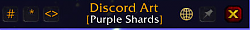





 . I'll answer the questions regardless:
. I'll answer the questions regardless:
