I believe the mod you are referring to is
E-Dragon Slayer which
(as you stated) does not work any longer, Blizzard has blocked it's
(and others like it) functionality, for; from what I understand to be unknown reasons, with a generic "Protecting our intellectual property rights" type of excuse. So far I am unaware of any replacement mods, or if one would even
BE possible. See the cited post in the mod page liked above for more information, sorry to be the bearer of bad news. I miss this mod as well.















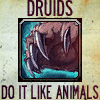


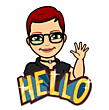

 Linear Mode
Linear Mode

