Originally Posted by jaliborc

If one really wants to know if a server is enUS or enGB, or if it is esES or esMX, I guess the solution is to use the realmlist and GetLocale in conjunction.
|
GetLocale actually returns "esES" or "esMX" as appropriate, as those are separate localizations with a few differences in their translations (eg. a different word for "dungeon" is used).
However, it
does return "enUS" in an enGB client, and "ptBR" in a ptPT client, as there are not actually separate localizations for the EU variants of English and Portuguese; they just use the enUS and ptBR translations, so in those cases you would need to use the
realmlist if you need to distinguish between them.
Originally Posted by Resike

Nope, the insallLocale is the language of your game's disc, but since they were shipping enUS disc to enGB too its enUS for users in Europe too. At least is should be different for chinese and korean users.
|
The
installLocale is whatever language the user chose when they first downloaded the installer, which can be any language the game is playable in. If anyone is actually still buying physical discs, I know the expansions are available in languages other than English; I'd assume the base game or "battle chest" or whatever they're calling it now is too.








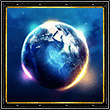




 Hybrid Mode
Hybrid Mode
