| 04-05-11, 11:42 PM | #661 |
|
__________________
|
|
| 04-06-11, 12:39 AM | #662 |
|
|
|
| 04-06-11, 01:41 AM | #663 |
| 04-06-11, 02:36 AM | #664 |
| 04-06-11, 03:11 AM | #665 |
| 04-06-11, 04:28 AM | #666 |
| 04-06-11, 07:41 AM | #667 |
|
Last edited by harizon : 04-06-11 at 07:44 AM. |
|
| 04-06-11, 08:34 AM | #668 |
| 04-06-11, 08:38 AM | #669 |
| 04-06-11, 09:00 AM | #670 |
| 04-06-11, 09:02 AM | #671 |
|
Last edited by Aprikot : 04-06-11 at 09:05 AM. |
|
| 04-06-11, 09:28 AM | #672 | |
|
A Fallenroot Satyr
Join Date: Aug 2008
Posts: 23
|
||
| 04-06-11, 12:20 PM | #673 |
|
__________________

|
|
| 04-06-11, 01:34 PM | #674 |
|
__________________
 Aggro Color to KG Panels Borders - Nibelheim Lua Based UI Hider - Nibelheim Custom LUA PowerText - Stuf - Nibelheim, Seerah Last edited by Lily.Petal : 04-06-11 at 01:49 PM. |
|
| 04-06-11, 03:03 PM | #675 |
| 04-06-11, 03:24 PM | #676 |
| 04-06-11, 03:24 PM | #677 |
|
__________________
 Aggro Color to KG Panels Borders - Nibelheim Lua Based UI Hider - Nibelheim Custom LUA PowerText - Stuf - Nibelheim, Seerah |
|
| 04-06-11, 04:02 PM | #678 |
| 04-06-11, 04:05 PM | #679 |
| 04-06-11, 04:14 PM | #680 |


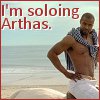











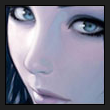
 anyone have any suggestions?
anyone have any suggestions?





 Linear Mode
Linear Mode

